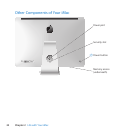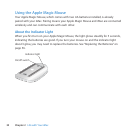32 Chapter 2 Life with Your iMac
Using the Apple Remote
IfyouriMaccamewithanAppleRemote,youcanuseitwithAppleproductsthathave
abuilt-ininfrared(IR)receiver.ControlandplayaDVDmovieormusicfromyouriTunes
library,watchphotoslideshowsandmovietrailers,andmore.
Up
Down
Play/Pause
Menu
Left
Right
Select
To use your remote:
1 PressPlay/Pausetoplayorpauseasong,slideshow,ormovie.
2 PressRightorLefttoskiptothenextorprevioussonginyouriTuneslibrary,orthe
nextorpreviouschapteronaDVD.
3 HolddownRightorLefttofast-forwardorrewindasongormovie.
4 PressUporDowntoadjustthevolume.