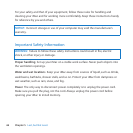71Chapter 5 Last, but Not Least
Using connectors and portsNeverforceaconnectorintoaport.Whenconnecting
adevice,makesuretheportisfreeofdebris,thattheconnectormatchestheport,
andthatyouhavepositionedtheconnectorcorrectlyinrelationtotheport.
Using the optical driveTheSuperDriveinyouriMacsupportsstandard12cm
(4.7inch)discs.Irregularlyshapeddiscsordiscssmallerthan12cm(4.7inches)are
notsupported.
Storing your iMacIfyouaregoingtostoreyouriMacforanextendedperiodoftime,
keepitinacoollocation(ideally,71°For22°C).
Cleaning Your iMac
FollowtheseguidelineswhencleaningtheoutsideofyouriMacanditscomponents:
 ShutdownyouriMacanddisconnectallcables.
 Useadamp,soft,lint-freeclothtocleantheexteriorofyouriMac.Avoidgetting
moistureinanyopenings.DonotsprayliquiddirectlyonyouriMac.
 Don’tuseaerosolsprays,solvents,orabrasives.
Cleaning Your iMac Display
Useaclean,soft,lint-freeclothtocleanthedisplay.
To clean your iMac display, do the following:
 ShutdownyouriMacanddisconnectallcables.
 Dampenaclean,soft,lint-freeclothwithwateronly,andthenwipethescreen.Do
notsprayliquiddirectlyonthescreen.