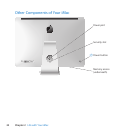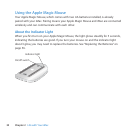31Chapter 2 Life with Your iMac
Pairing Your Apple Magic Mouse with Your iMac
IfyourAppleMagicMouseisn’tpairedwithyouriMac,theindicatorlightbeginsto
blink,indicatingyourmouseisindiscoverymodeandreadytopairwithyouriMac.
To pair your mouse:
1 Slidetheon/oswitchonthebottomofyourmousetoturniton.
2 ChooseApple()>SystemPreferences,andthenclickMouse.
3 Click“SetUpBluetoothMouse…”inthelower-rightcorner.
4 Selectyourwirelessmouse,andthenfollowtheonscreeninstructions.
Ifyoudon’tpairyourmousewithyouriMacwithin3minutes,theindicatorlightand
mouseturnotopreservebatterylife.Slidetheon/oswitchtoturnyourmouseon
again,allowingyoutopairitwithyouriMac.Onceyousuccessfullypairyourmouse
withyouriMac,theindicatorlightglowssteadily.
Using Your Apple Magic Mouse
TolearnabouttheMulti-TouchgesturesyoucanusewithyourAppleMagicMouse
ortochangethewayitworks,useMousepreferences.ChooseApple()>System
Preferences,andthenclickMouse.