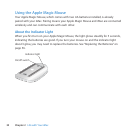33Chapter 2 Life with Your iMac
Pairing Your Apple Remote
PairyourAppleRemotewithyouriMacoranotherAppleproduct.Afteryoupairthe
iMacorAppleproduct,it’scontrolledbyonlythepairedremote.
To pair your remote:
1 Movewithin3to4inches(8to10cm)ofyouriMacorAppleproduct.
2 PointtheremoteattheIRreceiveronthefrontofyouriMacorAppleproduct.
3 HolddownRightandMenufor5seconds.
Whenyou’vepairedyourremote,achainlinksymbolappearsonscreen.
To unpair your remote on an iMac:
1 ChooseApple()>SystemPreferencesfromthemenubar.
2 ClickSecurity,andthenclickUnpair.
ForAppleTVorotherAppleproducts,holddownMenuandLefttounpair.
Replacing the Battery
To replace the battery:
1 Useacointoremovethebatterycover.
Battery
compartment
2 InsertaCR2032battery,positive(+)sideup.
3 Replacethecoveranduseacointotightenit.