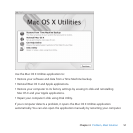50 Chapter 4 Problem, Meet Solution
If you have trouble ejecting a disc
 Quitanyapplicationsthatmaybeusingthedisc,andthenpresstheMedia
Ejectkey(C)onyourkeyboard.
 OpenaFinderwindowandclicktheejecticonnexttothedisciconinthe
sidebar,ordragthedisciconfromthedesktoptotheTrash.
 LogoutfromyouruseraccountbychoosingApple()>LogOut“User”(your
accountnameappearsinthemenu),andthenpresstheMediaEjectkey(C)on
yourkeyboard.
 RestartyouriMacwhileholdingdownthemousebutton.
If you have trouble scrolling with your mouse
 Ifyouhaveamousewithascrollballandthescrollingfeelsroughorthescrollball
isn’tscrollingup,down,orside-to-side,holdthemouseupside-downandrolltheball
vigorouslywhilecleaning.
 Formoreinformation,see“CleaningYourMouse”onpage72.
If your date and time settings get lost repeatedly
 Youmayneedtohavetheinternalbackupbatteryreplaced.Forinformationabout
contactingAppleforservice,see“LearningMore,Service,andSupport”onpage62.
Repairing, Restoring, or Reinstalling Mac OS X Software
IfyouhaveaproblemwithyourMacsoftwareorhardware,MacOSXprovidesrepair
andrestoreutilitiesthatmayeliminateproblemsandcanevenrestoreyoursoftware
toitsoriginalfactorysettings.YoucanaccesstheseutilitiesfromtheMacOSXUtilities
application,evenifyourcomputerisn’tstartingupcorrectly.