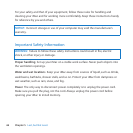61Chapter 4 Problem, Meet Solution
IfonlyoneIPaddressisprovided,thenyoumusthavearoutercapableofsharingthe
connection,alsoknownasnetworkaddresstranslation(NAT)or“IPmasquerading.”
Forsetupinformation,checkthedocumentationprovidedwithyourrouterorask
thepersonwhosetupyournetwork.
AnAirPortbasestationcanbeusedtoshareoneIPaddressamongmultiple
computers.ForinformationaboutusinganAirPortbasestation,seeHelpCenter
(clickHelpinthemenubarandsearchfor“airport”)orvisittheAirPortwebsiteat
www.apple.com/support/airport.
Ifyoucan’tresolvetheissueusingthesesteps,contactyourISPornetworkadministrator.
Problems with Wireless Communication
Ifyouhavetroubleusingwirelesscommunication:
 Makesurethecomputerornetworkyouaretryingtoconnecttoisrunningandhasa
wirelessaccesspoint.
 Makesureyou’veproperlyconguredthesoftwareaccordingtotheinstructionsthat
camewithyourbasestationoraccesspoint.
 MakesureyouriMaciswithinantennarangeoftheothercomputerorthenetwork’s
accesspoint.Nearbyelectronicdevicesormetalstructurescaninterferewithwireless
communicationandreducethisrange.RepositioningorrotatingyouriMacmight
improvereception.
 ChecktheWi-Fistatusmenu(Z)inthemenubar.Uptofourbarsappear,indicating
signalstrength.Ifthesignalstrengthisweak,trychangingyourlocation.
 SeeHelpCenter(clickHelpinthemenubarandsearchfor“wi-”).Alsoseethe
instructionsthatcamewiththewirelessdeviceformoreinformation.