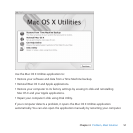48 Chapter 4 Problem, Meet Solution
Iftheproblemreoccurswhenyouuseaparticularapplication,checkwiththe
application’smanufacturertoseeiftheapplicationiscompatiblewithyouriMac.
ForinformationaboutthesoftwarethatcamewithyouriMac,goto
www.apple.com/downloads.
Iftheproblemoccursfrequently,tryrepairingyourdisk,restoringyoursoftwarefroma
backup,orreinstallingyoursystemsoftwareusingtheMacOSXUtilitiespane
(see“Repairing,Restoring,orReinstallingMacOSXSoftware”onpage50).
If your iMac freezes during startup or you see a ashing question mark
 Waitafewseconds.IfyouriMacdoesn’tstartupafteradelay,shutdownyouriMac
bypressingandholdingthepowerbutton(®)forabout5seconds,untilitshuts
down.ThenholddowntheOptionkeyandpressthepowerbutton(®)againtostart
upyouriMac.KeepholdingdowntheOptionkeyuntilyouriMacstartsup,thenclick
thearrowundertheiconofthestartupdiskyouwanttouse.
AfteryouriMacstartsup,openSystemPreferencesandclickStartupDisk.Selecta
localMacOSXSystemfolder.
 Iftheproblemoccursfrequently,youmayneedtoreinstallyoursystemsoftware
(see“Repairing,Restoring,orReinstallingMacOSXSoftware”onpage50).