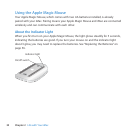35Chapter 2 Life with Your iMac
To learn about See
UsingiLifeapplications TheiLifewebsiteatwww.apple.com/ilife.OropenaniLife
application,openHelpfortheapplication,andthentypea
questioninthesearcheld.
ChangingSystemPreferences
SystemPreferencesbychoosingApple(
K)>System
Preferences.Orsearchfor“systempreferences”inHelpCenter.
UsingtheFaceTimeHDcamera HelpCenterandsearchfor“FaceTime.”
Usingyourkeyboardormouse SystemPreferencesandchooseKeyboardorMouse.Oropen
HelpCenterandsearchfor“keyboard”or“mouse.”
UsingWi-Fi TheAirPortSupportpageatwww.apple.com/support/airport.
OropenHelpCenterandsearchfor“wi-.”
UsingBluetoothwireless
technology
HelpCenterandsearchfor“Bluetooth.”OrgototheBluetooth
Supportpageatwww.apple.com/support/bluetooth.
Connectingaprinter HelpCenterandsearchfor“printing.”
FireWireandUSBconnections HelpCenterandsearchfor“FireWire”or“USB.”
ConnectingtotheInternet HelpCenterandsearchfor“Internet.”
Externaldisplays HelpCenterandsearchfor“displayport”or“targetdisplaymode.”
UsingaThunderboltport HelpCenterandsearchfor“Thunderbolt.”
AppleRemote HelpCenterandsearchfor“remote.”
UsingtheSuperDrive HelpCenterandsearchfor“opticaldrive.”
Specications TheSpecicationspageatwww.apple.com/support/specsfor
standardtechnicalspecications.OropenSystemInformation
bychoosingApple(
K)>AboutThisMacfromthemenubar
andthenclickingMoreInfo.