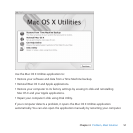47Chapter 4 Problem, Meet Solution
An Ounce of Prevention
Ifyouhaveaproblemwithyourcomputerorsoftware,havingkeptup-to-date
TimeMachinebackupsensuresthatyourdatawon’tbelost.IfyoumakeregularTime
Machinebackups,youcanrestoreyoursoftwareandallyourdatatoexactlythewayit
wasatthetimeofbackup.Evenseriousissuesareoflessconcernwhenyousafeguard
yourinformationwithTimeMachine.
Problems That Prevent You from Using Your iMac
If your iMac won’t respond or the pointer won’t move
 MakesureyourAppleWirelessKeyboardorAppleMagicMouseareturnedonand
thebatteriesarecharged.(See“ReplacingtheBatteries”onpage56.)
Ifyou’reusingaUSBkeyboardormouse,makesurethey’reconnected.Unplugand
thenplugintheconnectorsandmakesuretheyaresecure.
 Trytoforceproblemapplicationstoquit.HolddowntheOptionandCommand(x)
keysandpresstheEsckey.Ifadialogappears,selecttheapplicationandclick
ForceQuit.ThensaveyourworkinanyopenapplicationsandrestartyouriMacto
besuretheproblemisentirelyclearedup.
 Ifyou’reunabletoforcetheapplicationtoquit,holddownthepowerbutton(®)
onthebackofyouriMacforvesecondstoshutdownthecomputer.Unplug
thepowercordfromyouriMac.Thenplugthepowercordbackinandpressthe
powerbutton(®)onyouriMactoturniton.