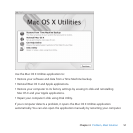57Chapter 4 Problem, Meet Solution
To replace the batteries in the Apple Wireless Keyboard:
1 Pressthepowerbutton(®)toturnoyourkeyboard.
2 Useacointoremovethebatterycompartmentcover.
Battery compartment cover
3 SlidetwoAAbatteriesintothebatterycompartment,asshownbelow.
Insert batteries
4 Replacethebatterycompartmentcover.
Tocheckthebatterystatus,pressthepowerbutton(®).Iftheindicatorlightdoesn’t
glow,youmayneedtochangethebatteries.Youcancheckthebatterylevelin
Keyboardpreferences.ChooseApple()>SystemPreferencesandclickKeyboard.
Thebatterylevelisinthelower-leftcorner.