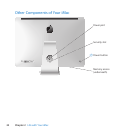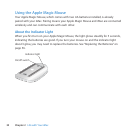28 Chapter 2 Life with Your iMac
Using the Apple Wireless Keyboard
YourAppleWirelessKeyboard,whichcomeswithtwoAAbatteriesinstalled,isalready
pairedwithyouriMac.PairingmeansyourkeyboardandiMacareconnectedwirelessly
andcancommunicatewitheachother.
About the Indicator Light
TheLEDonyourAppleWirelessKeyboardfunctionsasabatteryindicatorandastatus
light.Whenyourstturnonyourkeyboard,thelightglowssteadilyfor5seconds,
indicatingthebatteriesaregood,andthenturnso.Ifyoupressthepowerbutton(®)
onyourwirelesskeyboardandtheindicatorlightdoesn’tglow,youmayneedto
replacethebatteries.See“ReplacingtheBatteries”onpage56.
Power button
Indicator light