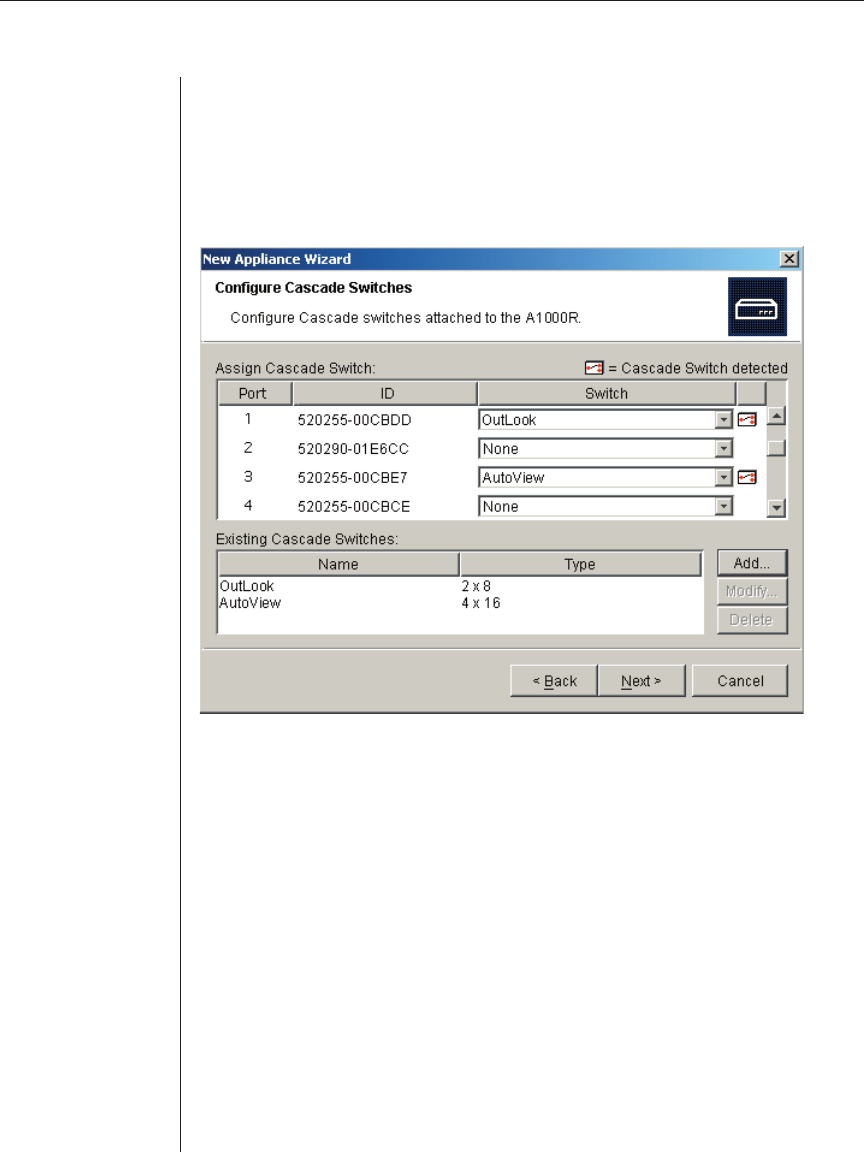
16 AVWorks Installer/User Guide
attached switch. This box contains a list of all AVRIQ adaptor EIDs
retrieved from the appliance and the cascade switches to which they are
connected, if any.
a. The Existing Cascade Switches fi eld contains all the current switches
defi ned in the database. Click Add, Delete or Modify to alter the list.
b. Associate the appropriate switch from the pulldown menus for each
AVRIQ that has a switch attached.
Figure 3.3: Configure Cascade Switches Dialog Box
7. When complete, click Finish to exit the Wizard and return to the main window.
Your appliance should now appear in the Unit Selector pane.
To discover an appliance by IP address:
1. Select Tools - Discover from the AVWorks Explorer menu. The Discover
Wizard appears. Click Next to continue.
2. The Address Range page appears. Type the range of IP addresses to search
on the network in the To and From boxes. Use the IP address dot notation
xxx.xxx.xxx.xxx. Click Next to continue.
3. The Searching Network progress bar appears. If one or more new appliances
are discovered, the Wizard shows the Select Appliances to Add page. From
this page, you can choose the appliances to add to the local database.
-or-
If no new appliances were found (or if you clicked Stop), the Wizard will
show the No New Appliances Found page and you will need to add the


















