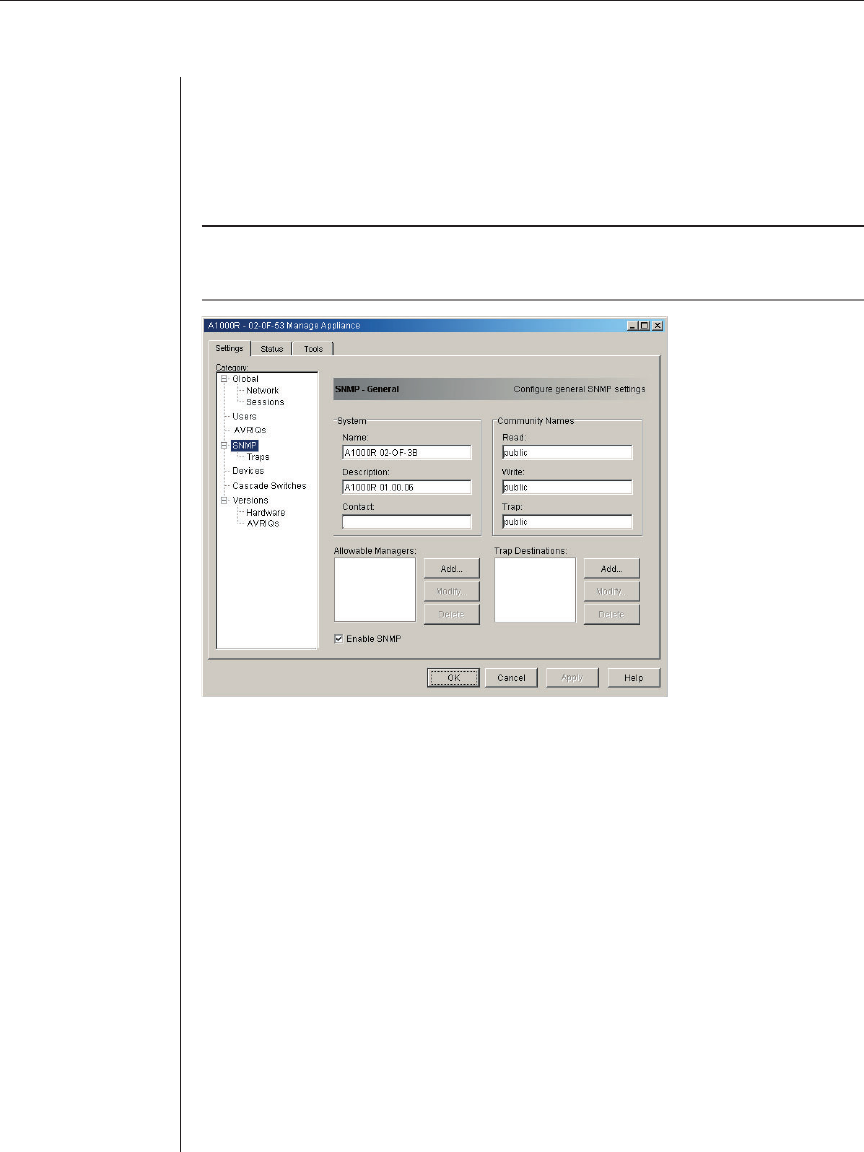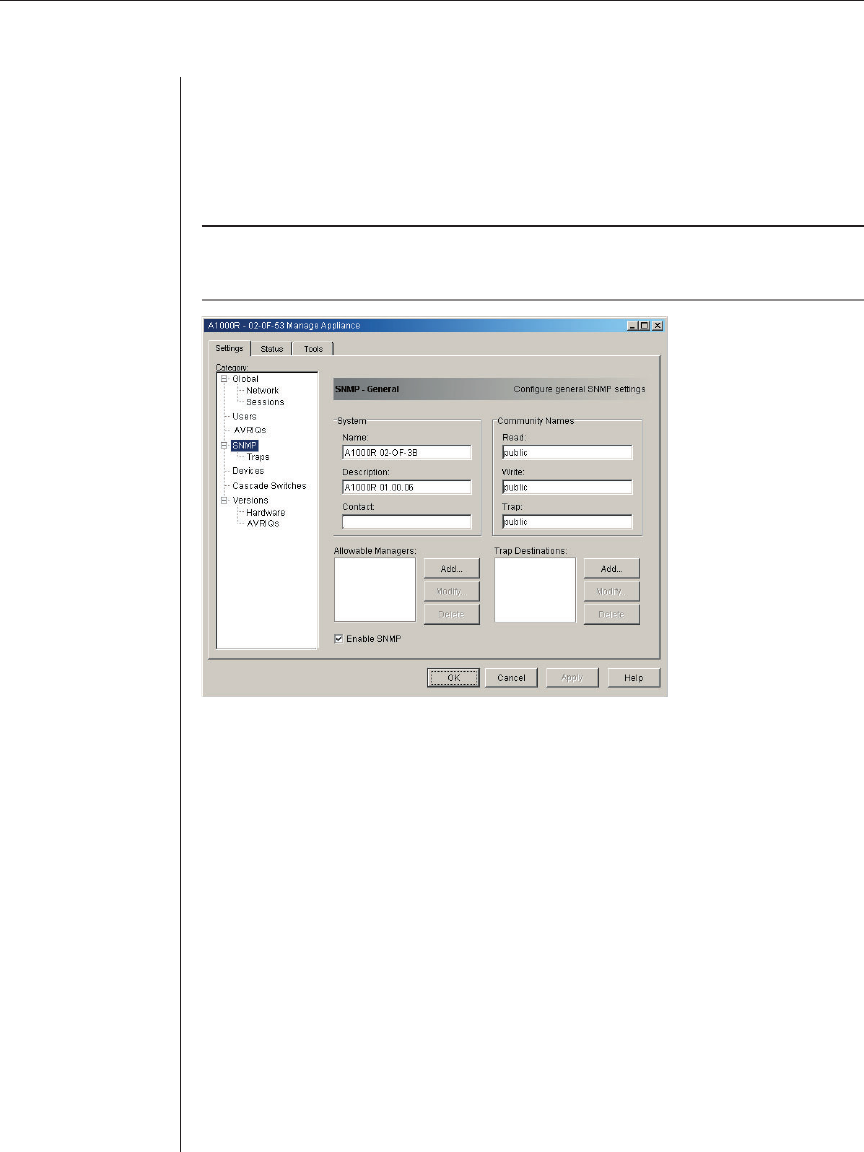
54 AVWorks Installer/User Guide
unit will respond to SNMP requests over UDP ( User Datagram Protocol) port
161. Port 161 is the standard UDP port used to send and receive SNMP messages.
If you enter one or more allowable managers, only those IP addresses will be
able to manage the appliance via SNMP. If you do not enter any allowable
managers, then the appliance can be managed via SNMP from any IP address.
NOTE: The AMP uses SNMP within a secure tunnel to manage appliances. For this reason,
UDP Port 161 need not be exposed on fi rewalls. You will need to expose UDP Port 161 to
monitor Avocent appliances via third-party SNMP-based management software.
Figure 4.5: SNMP Configuration Dialog Box
To confi gure general SNMP settings:
1. Click the SNMP category in the left column in the AMP.
2. Click the Enable SNMP checkbox to allow the appliance to respond to
SNMP requests over UDP port 161.
3. Enter the system’s fully qualifi ed domain name in the Name fi eld, as well
as a description and node contact person in the System section.
4. Enter the Read, Write and Trap community names. These specify the
community strings that must be used in SNMP actions. The Read and
Write strings only apply to SNMP over UPD port 161 and act as passwords
that protect access to the appliance. The values can be up to 64 characters
in length.
5. Add up to four SNMP management entities to monitor this appliance or leave
this blank to allow any station to monitor the appliance.
a. Click the Add button to defi ne an allowable manager. The Allowable