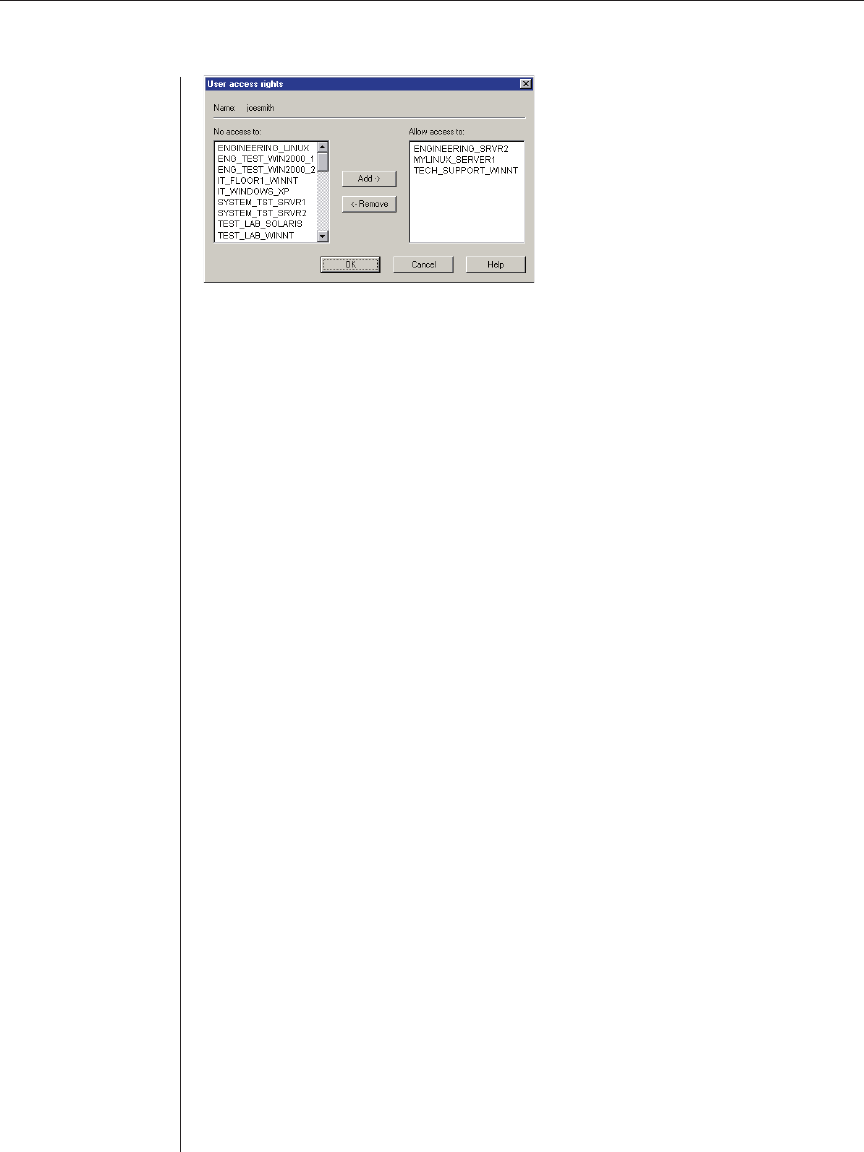
52 AVWorks Installer/User Guide
Figure 4.4: User Access Rights Dialog Box
b. Select a server in the left column for which this user should have
access rights. Select the Add button.
c. Select a server in the right column from which to remove a user’s
access rights. Click the Remove button.
d. Repeat steps a and b until the right column represents the appropri-
ate server access for this user, and then click OK.
5. Click OK to save the settings and return to the main AMP window.
To delete a user:
1. Click the Users category in the left column in the AMP and then select the
user(s) to delete.
2. Click the Delete button on the right side of the AMP Users window. A
confi rmation window appears.
3. Click Yes to confi rm the deletion.
-or-
Click No to exit the window without deleting the user.
Locking and unlocking user accounts
If a user enters an invalid password five consecutive times, the Security Lock-
Out feature will temporarily disable that account. If a user attempts to log in
again, the software client application displays an appropriate error message.
All accounts (user, user admin and appliance admin) are subject to this lock-
out policy.
An appliance administrator can specify the number of hours (1 to 99) that
accounts will remain locked. When Enable Lock-outs is unchecked, the
security lock-out feature will be disabled and no users will be locked out.
If an account becomes locked, it will remain locked until the Duration time
has elapsed, the appliance is power-cycled or an administrator unlocks the
account via the AMP. A user administrator may unlock only user accounts,
whereas an appliance administrator may unlock any type of account.


















