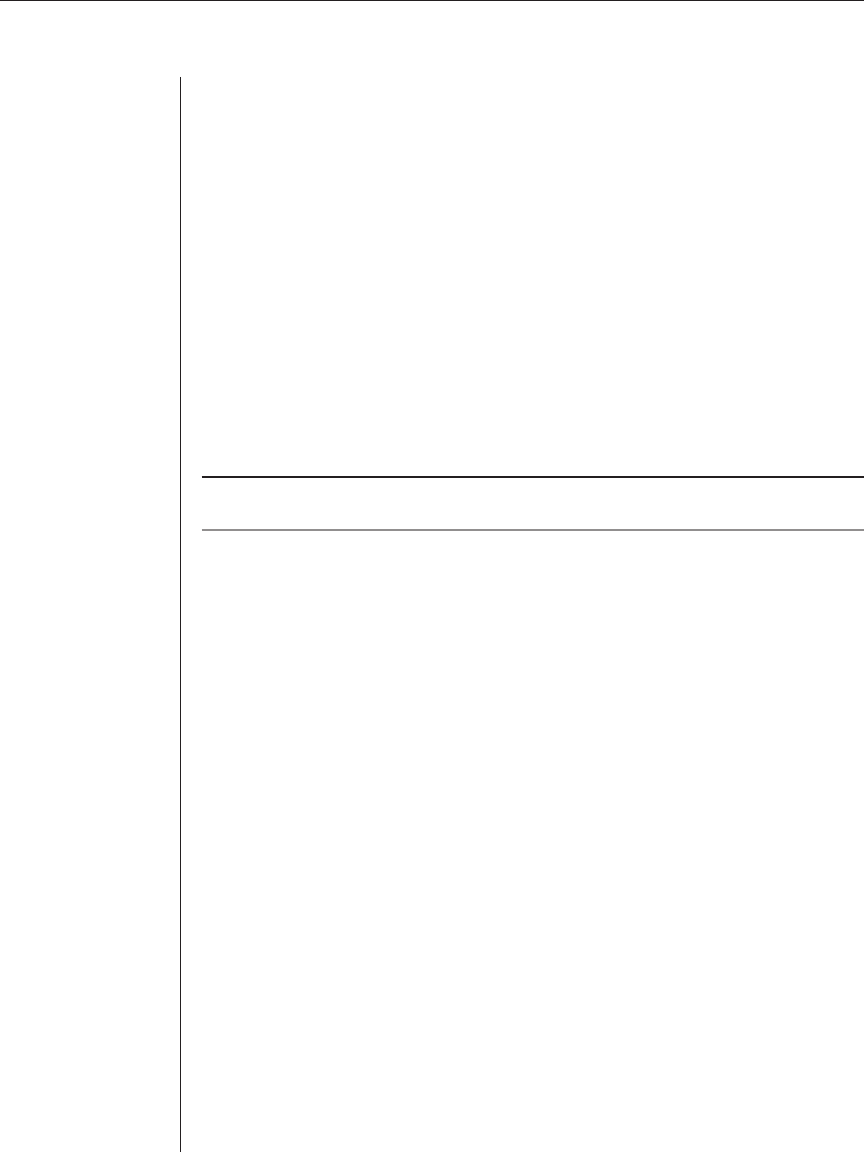
Chapter 1: Product Overview 3
Chapter 1: Product Overview
About AVWorks
AVWorks is a cross-platform management application that allows you to view
and control the AutoView 1000R/2000R appliance and all its target devices. The
cross-platform design ensures compatibility with most popular operating
systems and hardware platforms. AutoView 1000R provides secure switch-based
authentication, data transfers and username/ password storage. Each appliance
handles authentication and access control individually, placing system control at
the point of need.
AVWorks utilizes browser-like navigation with an intuitive split-screen
interface, providing you with a single point of access for all your servers. Using
AVWorks, you can manage your existing appliances, install a new switch or
launch a video session to a target device. Built-in groupings such as Devices,
Sites and Folders provide an easy way to select the units to view. Powerful
search and sort capabilities allow you to easily find any unit.
NOTE: Throughout the documentation and AVWorks user interface, you will see the word
“ appliance” used generically to describe the AutoView 1000R/2000R switch.
Features and Benefits
Easy to install and configure
AVWorks is designed for easy installation and operation. Auto-discovery of
managed appliances enables you to deploy new units in minutes. Wizard-
based installation and online help simplify initial system configuration. The
intuitive graphical interface makes managing and updating appliances simple
and straightforward.
Powerful customization capabilities
Tailor AVWorks to fit your specific system needs. Take advantage of built-in
groups or create your own. Customize unit and field names, icons and macros
for maximum flexibility and convenience. Using names that are meaningful to
you makes it easy to quickly find any target device.
Extensive AutoView 1000R/2000R management
AVWorks allows you to add and manage multiple appliances in one system.
Once a new appliance is installed, you can configure switch parameters,
control and preempt user video sessions and execute numerous control
functions, such as rebooting and upgrading your appliance. From the intuitive
Appliance Management Panel, you can enable Simple Network Management
Protocol ( SNMP) traps, configure target devices and cascade switches as well
as manage user databases.


















