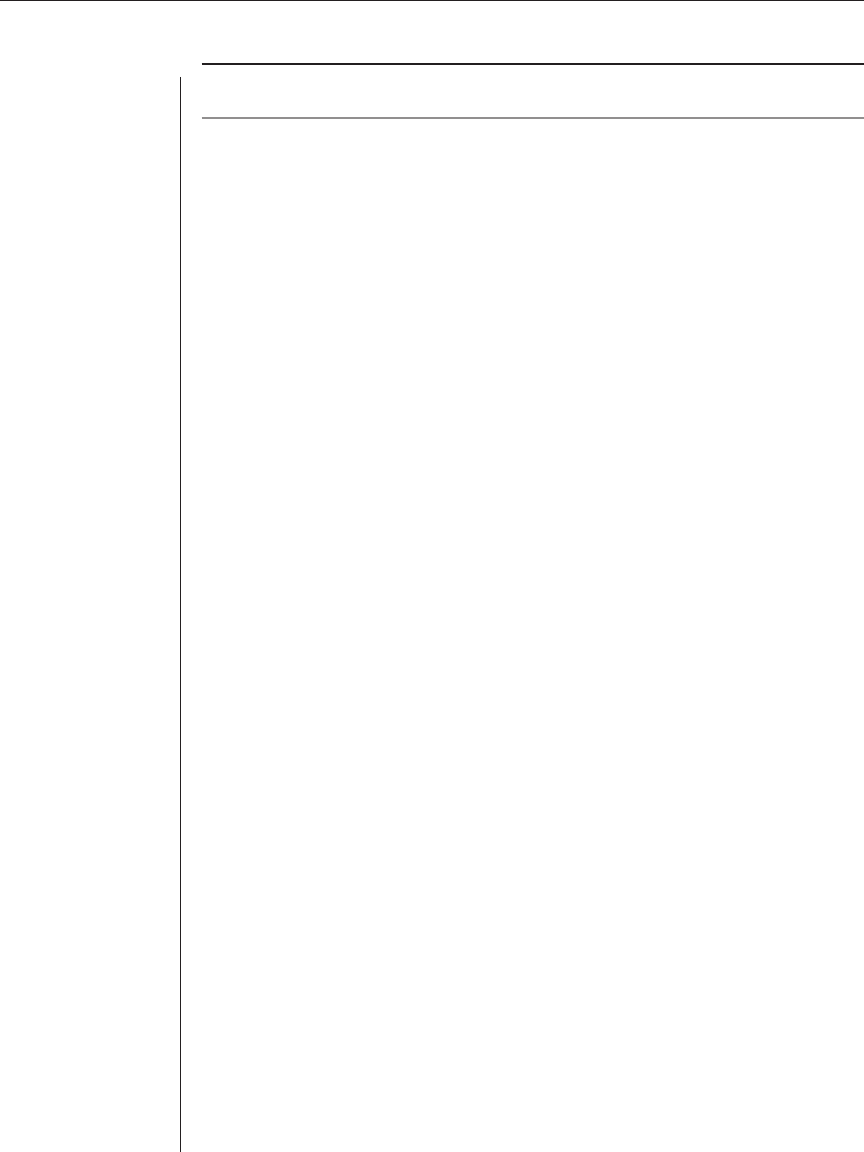
Chapter 4: Managing Your Appliance 63
NOTE: The user account fi le is encrypted and you will be prompted to create a password when
you save the fi le. You will need to enter this password when you write the fi le to a new unit.
To save a user database from an appliance:
1. Click the Tools tab in the AMP. The Tools dialog box appears.
2. Click the Save Appliance User Database button. The Save Appliance User
Database dialog box appears.
3. Click Browse and navigate to a location to save the user database fi le. The
location appears in the Save To fi eld.
4. Click Save. The user database fi le is read from the appliance and saved to
a location. A progress window displays.
5. When complete, a message appears prompting you to confi rm the read
completion. Once confi rmed, the Save Appliance User Database dialog box
will close and you are returned to the Tools window.
To restore a user database fi le to an appliance:
1. Click the Tools tab in the AMP. The Tools dialog box appears.
2. Click the Restore Appliance User Database button. The Restore Appliance
User Database dialog box appears.
3. Click Browse and navigate to the location where you stored the saved user
database fi le. The fi le name and location appears in the File name fi eld.
4. Click Restore. The user database fi le is written to the appliance. A progress
window displays.
5. When complete, a message appears prompting you to confi rm the write
completion. Once confi rmed, the Restore Appliance User Database dialog
box will close and you are returned to the Tools window.
Changing Appliance Properties
You can alter individual appliance properties whether you are logged into the
switch or not. The Properties dialog box contains several tabs: General, Network
and Information. The General tab allows you not only to change the name and
display icon for an appliance but also to assign the switch to a site, location or
department. The Network tab allows you to establish an IP address for that switch.
The Information tab allows you to enter information about the appliance including
a description, contact information and any comments you would like to add.
To change appliance properties:
1. Select an individual appliance in the Unit Selector list.
2. Select View - Properties from the AVWorks Explorer menu bar.


















