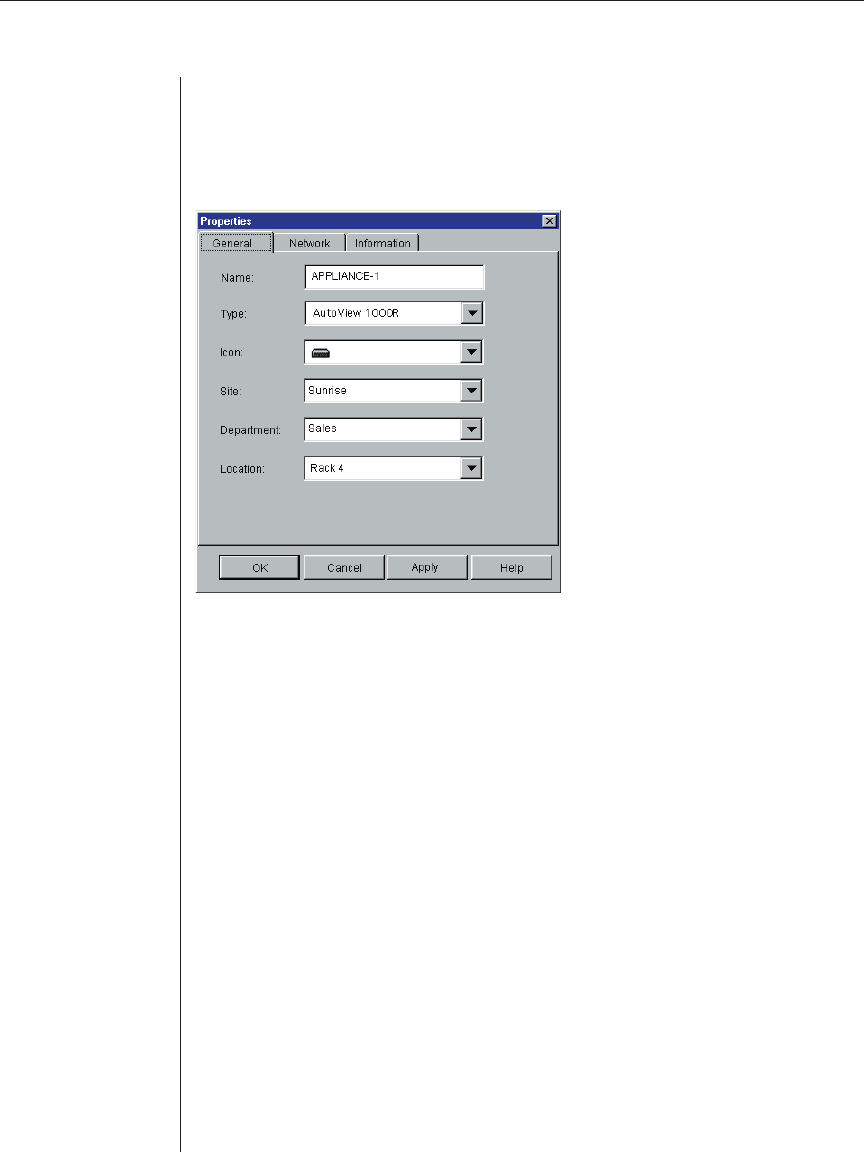
64 AVWorks Installer/User Guide
-or-
Click the Properties button.
-or-
Right-click on the switch and select Properties from the pop-up list. The
Properties dialog box appears.
Figure 4.12: Appliance General Properties
3. Type in the new name of the appliance, if desired. A warning will display
if you enter a duplicate name.
4. Skip the Type fi eld. This is read-only for appliances.
5. Select the icon to display for the unit.
6. (Optional) Select the site, department and location to which you would like
the appliance assigned. If a selection is not in the pulldown, type the name
of the new assignment in the text fi eld. Once entered, the option becomes
available in the pulldown for future assignment.
7. Click the Network tab and type in the address of the appliance. This fi eld can
contain an IP dot notation or a domain name. Duplicate addresses are not
allowed and the fi eld cannot be left blank. You can enter up to 128 characters.
8. (Optional) Click the Information tab and type in the description of the
unit. You are free to enter any information into these fi elds.
9. When fi nished, click OK to save the new settings.
-or-
Click Cancel to exit without saving.


















