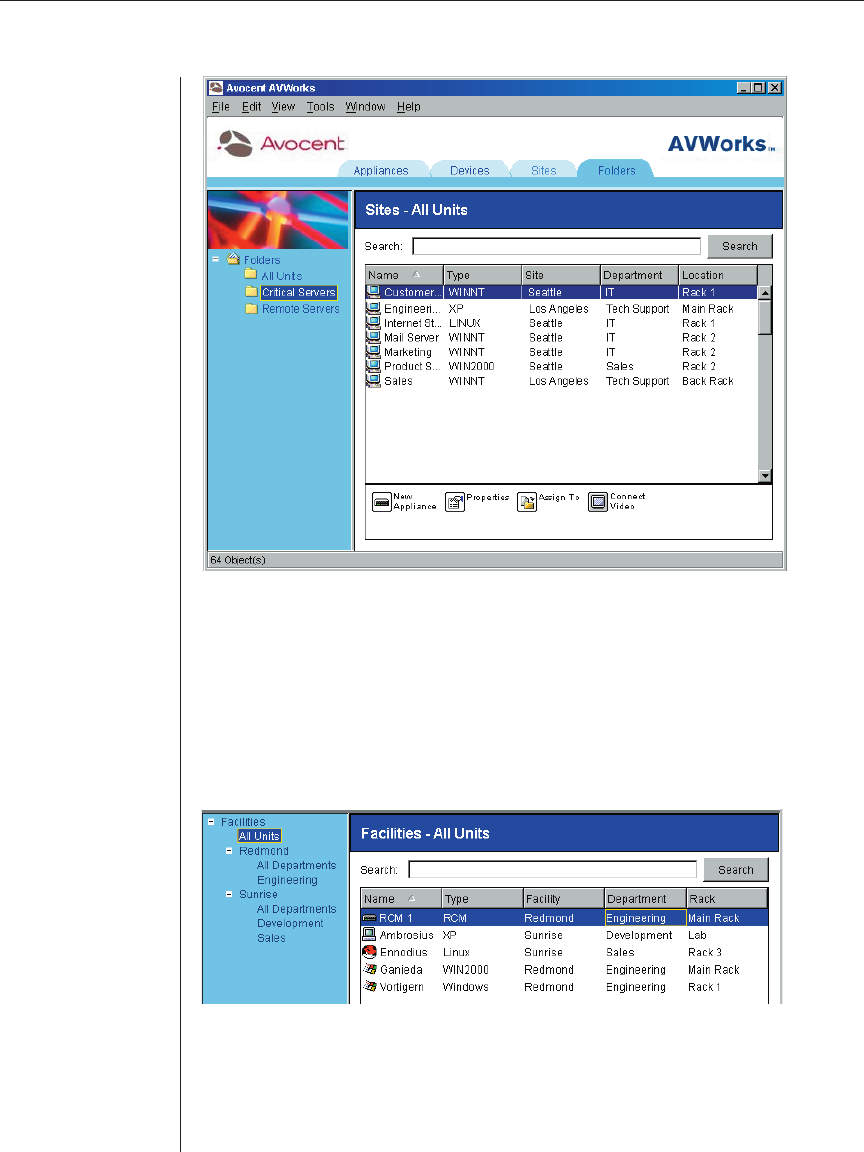
38 AVWorks Installer/User Guide
Figure 3.22: Folders View Tab Selected
Modifying custom field names
Custom field names allow you to change the Site, Department and Location
column heading names that appear in the Group and Unit Selector panes. This
allows you to group appliances and servers in ways that are meaningful to
you. The Department field is a subset of Site. If you customize these field
names, you should keep this hierarchy in mind.
Figure 3.23: Example of Modified Custom Fields
To modify a custom fi eld label:
1. Select Tools - Options from the AVWorks Explorer menu. The Options
dialog box appears.


















