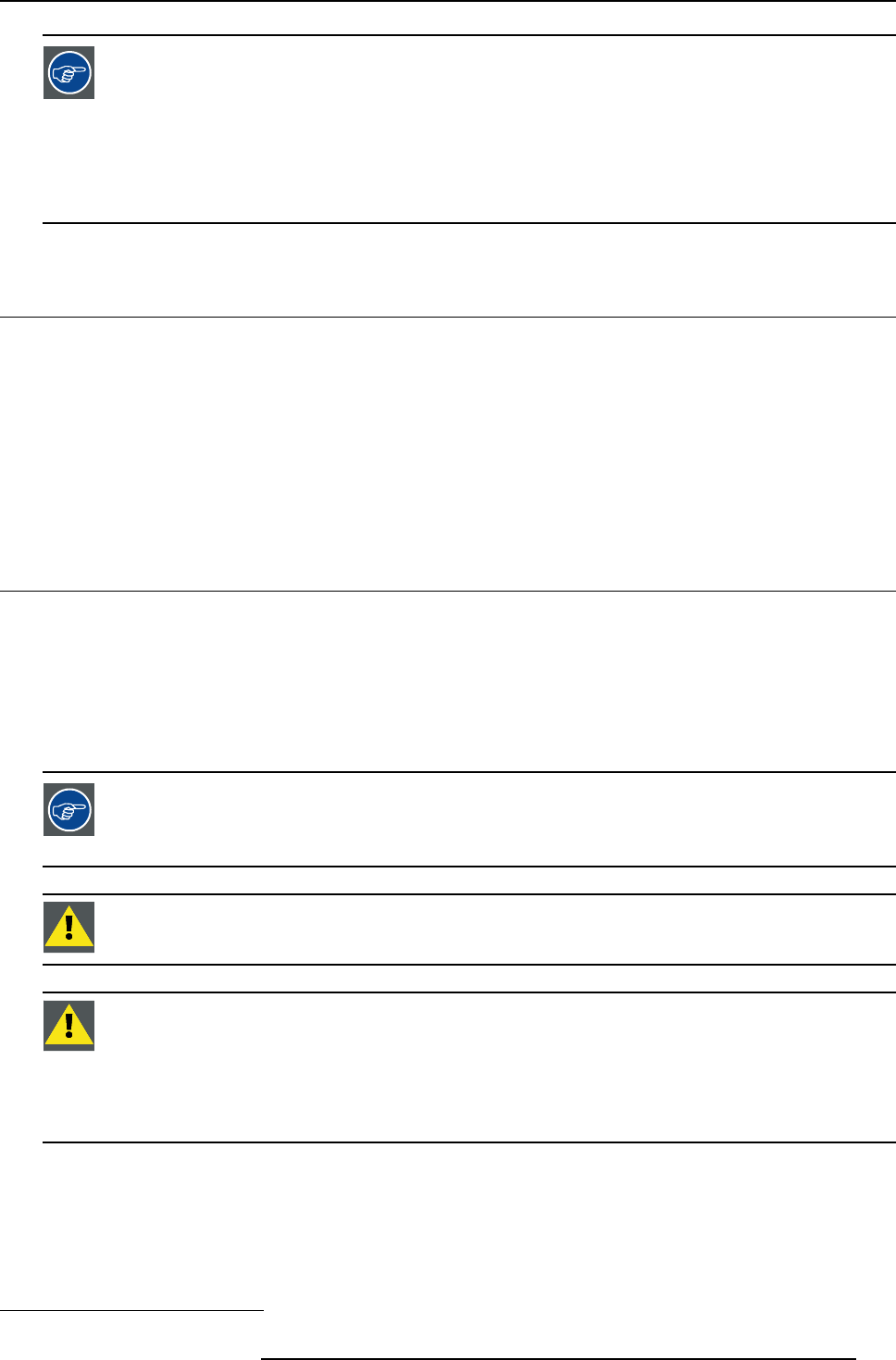
14. IQ Network
The network centric projector may be configured in the same way as a standard PC to support :
- SNMP service : provides diagnostics, basic control via SNMP messaging
- Microsoft Exchange services: for scheduling of projector tasks.
- Web client : offers an alternative to the Client software through a user-friendly internet based
interface (includes almost the same features as the Client software)
See the Appendix “General guidelines on Network configuration” for general guidelines on how to enable
these services.
14.3 iQ Pro Server specifications
Specifications of the iQ Pro Server platform
• 1.2 GHz Pentium III processor
4
• 256 MB RAM
• 40 GB Hard Disk storage
• Microsoft XP Operating System
• Barco Server Software for network communication between iQ Pro Server and clients
14.4 Getting started
Overview
• Connections
• Installing the software
• Start up of the iQ Pro Server
• Configuring the client software
• Configuring the Server software
The installation of the iQ Pro in a Local Area Network must be done in the same way as the installation of
a standard PC in that particular network meaning that the same rules and accep
ted practice should be re-
spected.
The assistance of qualified IT personnel is advised.
CAUTION: Important !
A Virus protection program should be installed and kept up to date to prevent virus infections.
CAUTION: The maintenance of theServer must be done inthe sameway asa PC meaning that thesame rules
and accepted practice should be respected.
Backups should be taken on a regular basis.
In the same way virus updates should be done regularly.
Barco will not be held responsible for destroyed information in c
ase of a hard disk breakdown or virus infec-
tion and has no obligation to pay for or reimburse for the cost of recovering data.
4. the pentium III socket is upgradeable
R5976491 IQ PRO G500 01/02/2007 125


















