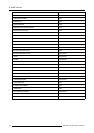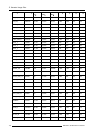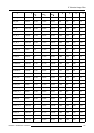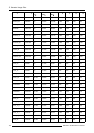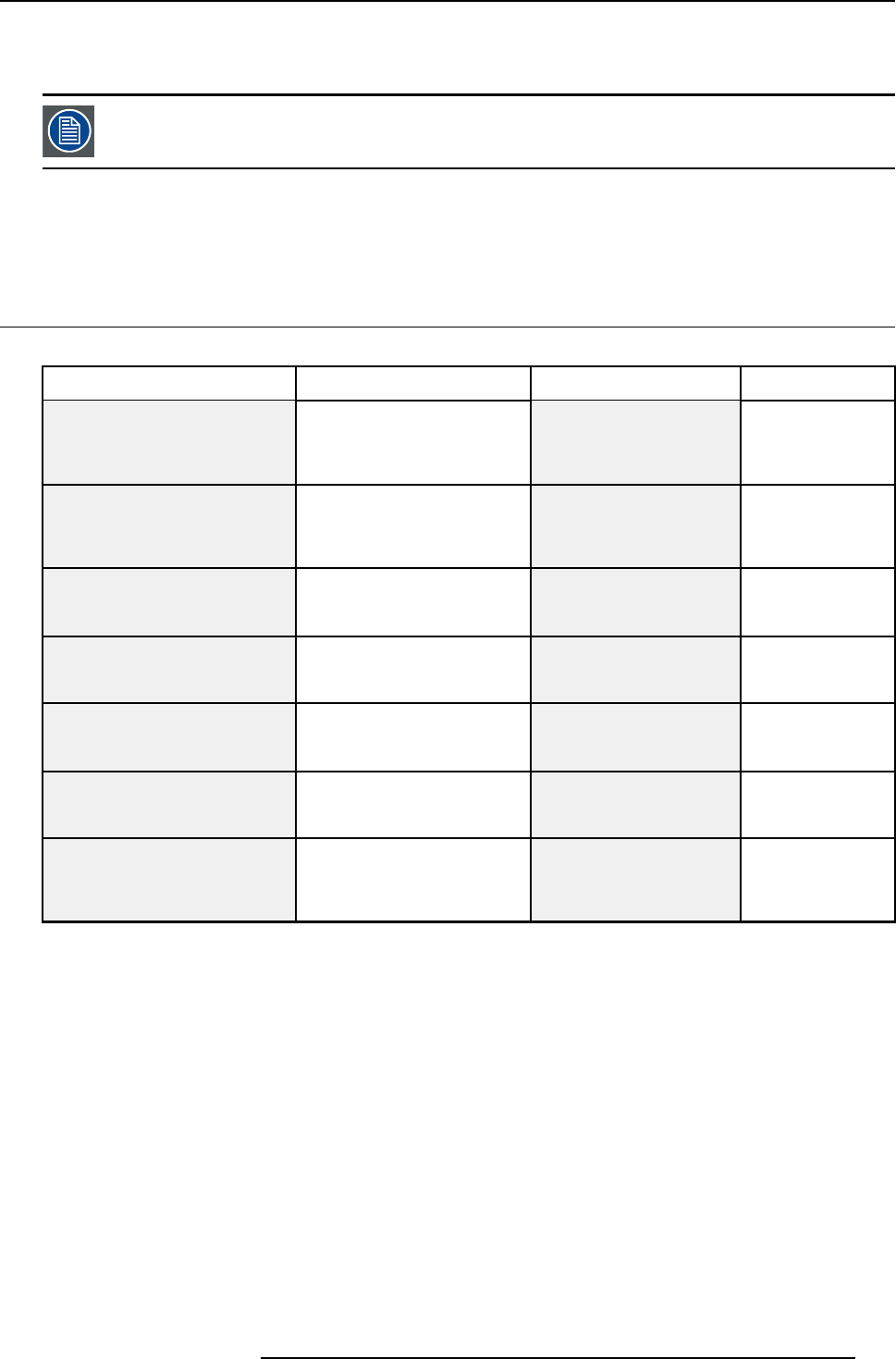
C. Troubleshooting
C. TROUBLESHOOTING
An Administrator password has been installed for security reasons (worm and virus protection):
Password : Barco (case sensitive !)
FAQ table
This table gives a summary of possible errors, the aim of this section is to give general guidelines and tips for troubleshooting.
C.1 FAQ table
What to do when... ?
Symptom
Possible cause
Check References
The projector is working
(operational mode) but Server
is not running
• The Projector ON state
setting ( in the “iQ Pro
Server settings” menu)
• The setting should be
“ON”
The projector is in standby mode
and the Server is not running
• The Projector Standby
state setting ( in the “iQ Pro
Server settings” menu)
• The setting should be
“ON”
No client/server communication
in case of a point to point
communication
• IP address is not filled in
correctly
• IP address
No client/server communication
over the LAN
• Client configuration • Client configuration:
projector name
IT administrator
When using the DropZone, the iQ
Pro server does not accept calls
from client(s)
• Netmeeting
TM
settings are
incorrect
•Netmeeting
TM
settings
IT administrator
When using the DropZone it is
impossible to launch/store files
• No access the shared
folder “Received”
• check guest account
settings in Windows
TM
IT administrator
PC cardis not workingor influences
the good working of the SBC
• incompatible PC card • Check if the PC card
driver is compatible with
Windows
TM
XP
IT administrator
R5976491 IQ PRO G500 01/02/2007 173