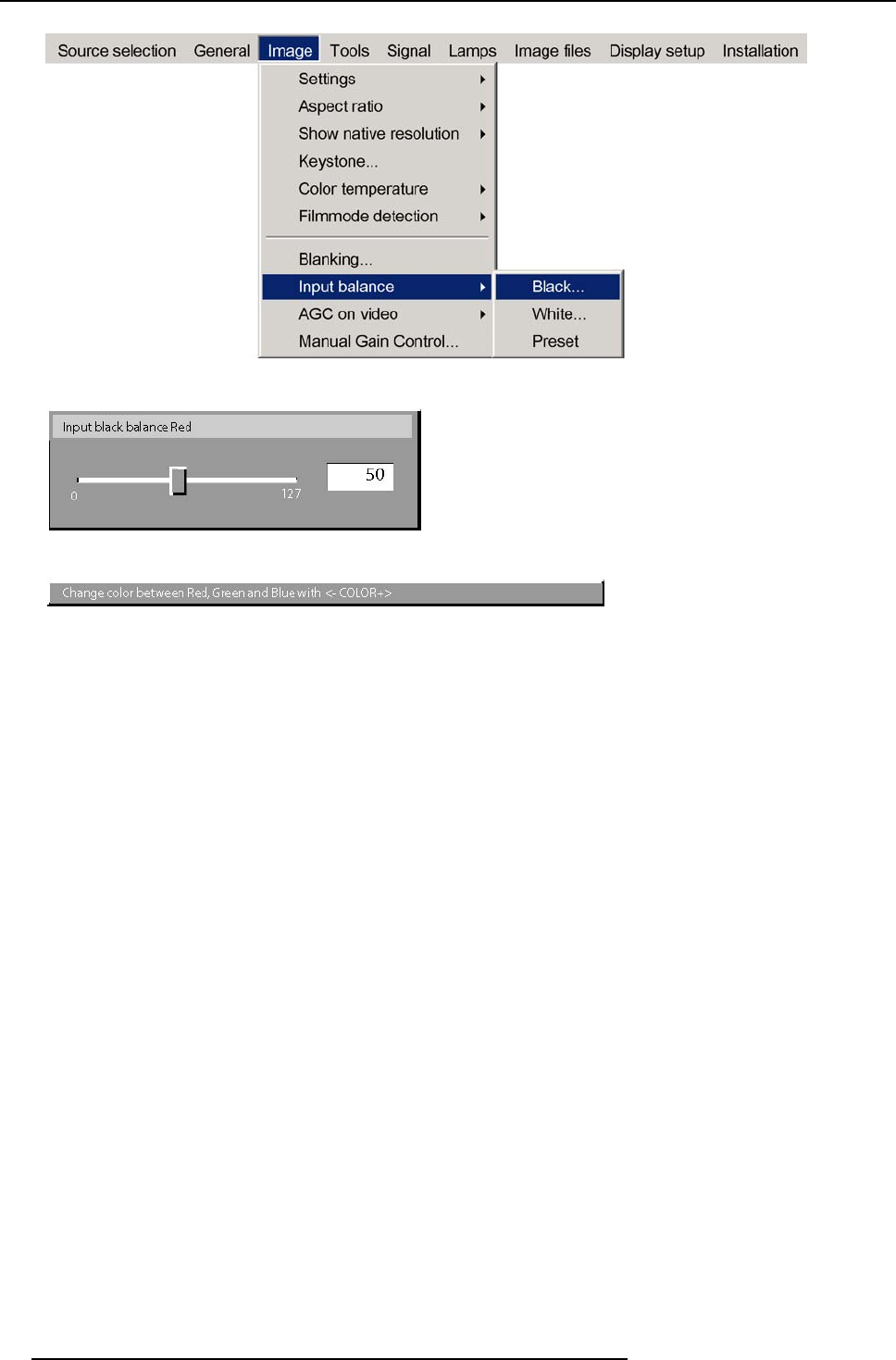
7. Image Menu
Image 7-29
Image 7-30
Image 7-31
Performing White input balance
1. Connect the source you want to project
2. Select a white pattern (or gray scale as alternative)
3. Press MENU to activate the Toolbar
4. Press → t
o select the Im age item
5. Press ↓ to Pull down the Image menu
6. Use ↑ or ↓ to select In put balance
7. Press → to pull down the menu
8. Use ↓ or ↑ to select White balance (image 7-32)
9. adjust the red white level (gain) on a minimal value (image 7-33)
10.adjust the b
lue white level (gain) on a minimal value
Note: this minimalvalue isnot necessary ,provided that the2 other colorsare notinfluencing too muchthe colorto be adjusted,
in fact the aim is to minimize the effect of the two other colors since there is a risk of reaching too soon the transition
(bright s
pots) due to the contribution of these two other colors signals.
11.Adjust the Green white level (gain) until bright spots appear on the screen
12.Adjust the Blue white level (gain) until bright spots appear on the screen
13.Adjust the Red white level (gain) until bright spots appear on the screen
the projected image should know be noisy neutral grey.
70
R5976491 IQ PRO G500 01/02/2007


















