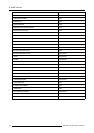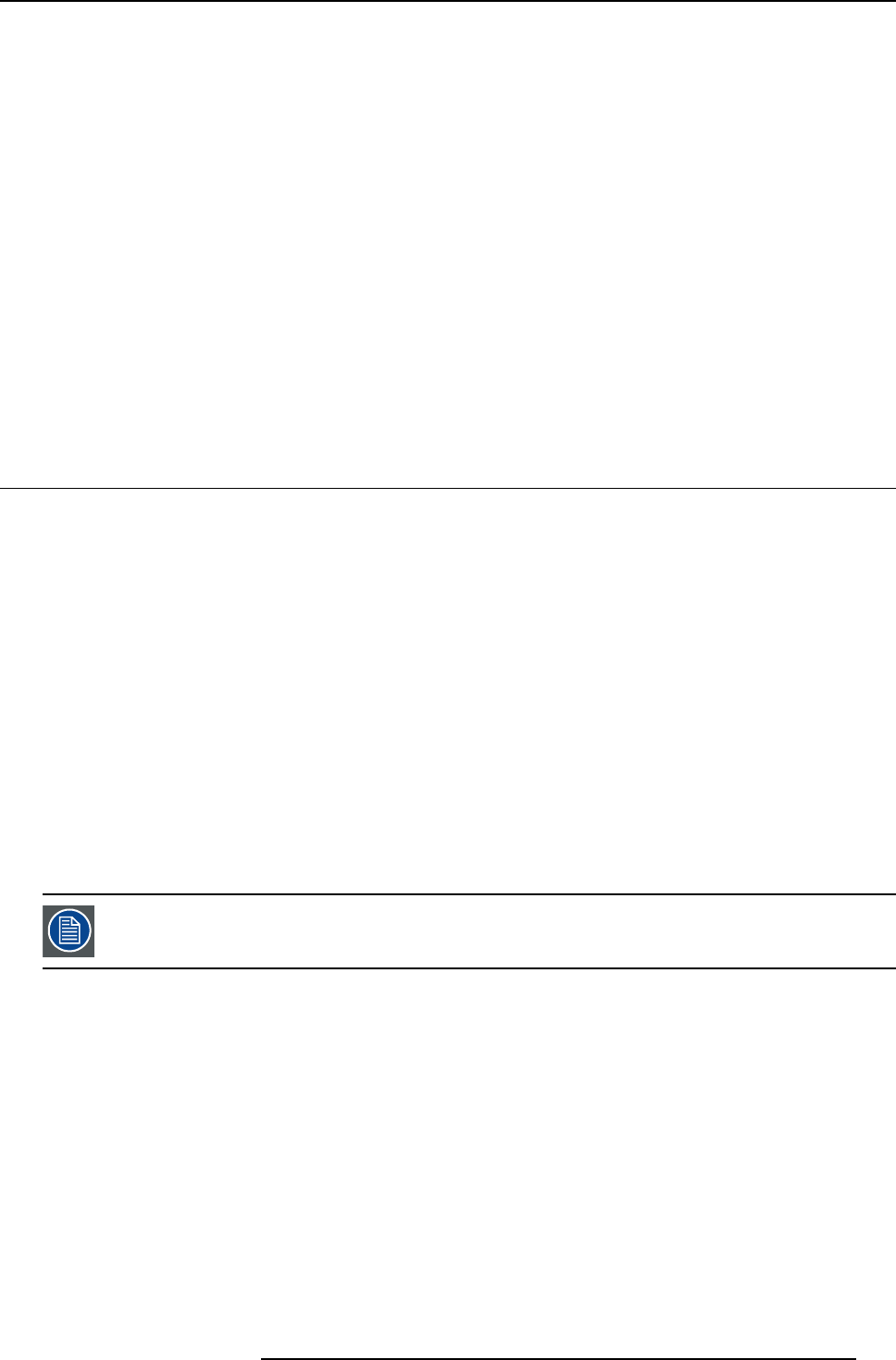
A. Exchange
Assignment. In the list, add the user to the entry “Log on as a service”
3. The log file contains “Could not log on with Profile ’MS Exchange Settings’” Make sure the profile exists. To check this, log
in to the projector as the user (BARCO\iqpro), as the profile should be owned by the projector account, and Outlook-profiles are
per-account. Start/Control Panel/Mail
4. The user cannot log on to the projector. The Administrator should add the right “Log on locally” for the user. This must be
configured in the Start/Control Panel/Administrative Tools/Local Security Policy
In the list, add the user to the entry “Logonasaservice”
5. When trying to start the service, the projector beeps, and the service stays in the ‘starting’ state
This happens when the service tries to display an error in a popup, but cannot access the desktop. Control
Panel/Administrative Tools/Services/IQPro Exchange
Check “Allow service to interact with desktop”
You may need to end the process ‘IQProEXCH’ from the task manager.
6. The commands are not executed at the right time
Check the time of the computer and the timezone Start/Control Panel/Date and Time/Timezone
7. An Outlook dialog box is displayed stating that there is no default mail client.
Make sure that MS Outlook is the default Mail Client for this account. You can do this from this
configuration page: Start/Control Panel/Internet Options/Programs/Email
You may need to do this as administrator, since the service is started as ‘Local System’ account.
Tip: For more information, refer to http://www.microsoft.com/mspress/troubleshooting/outlook/LS/101801.asp
A.2 Exchange Integration
Introduction
The projector must be configured to connect to a mailbox on a Microsoft Exchange server in the network, which is dedicated to the
projector, and to which of course the projector has rights to connect to.
The commands should be put in the SUBJECT of an appointment in the Exchange Calendar of the projector. The Start Time and
End Time of the appointmentsare used for timing info. The otherfields (location, categories, body, … )are not usedby the software,
and thus can be used to store extra information for the USERS of the projector mailbox.
A.2.1 Command
How are the commands build up ?
• Command filename/filepath
The parameter filename is a filename relative to the “Receive” directory of the iQ Pro Control Server,which, in a default installation,
would typically be the local folder “C:\Documents and Settings\All Users\Received” The parameter filepath is an absolute path to a
file.
The commands should be put in the SUBJECT of an appointment in the Exchan
ge Calendar of the projector. This is a mailbox on
a Microsoft Exchange server in the network, which is dedicated to the projector, and to which of course the projector has rights to
connect to.
The command and the filename are separated by a space.
R5976491 IQ PRO G500 01/02/2007 165