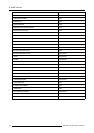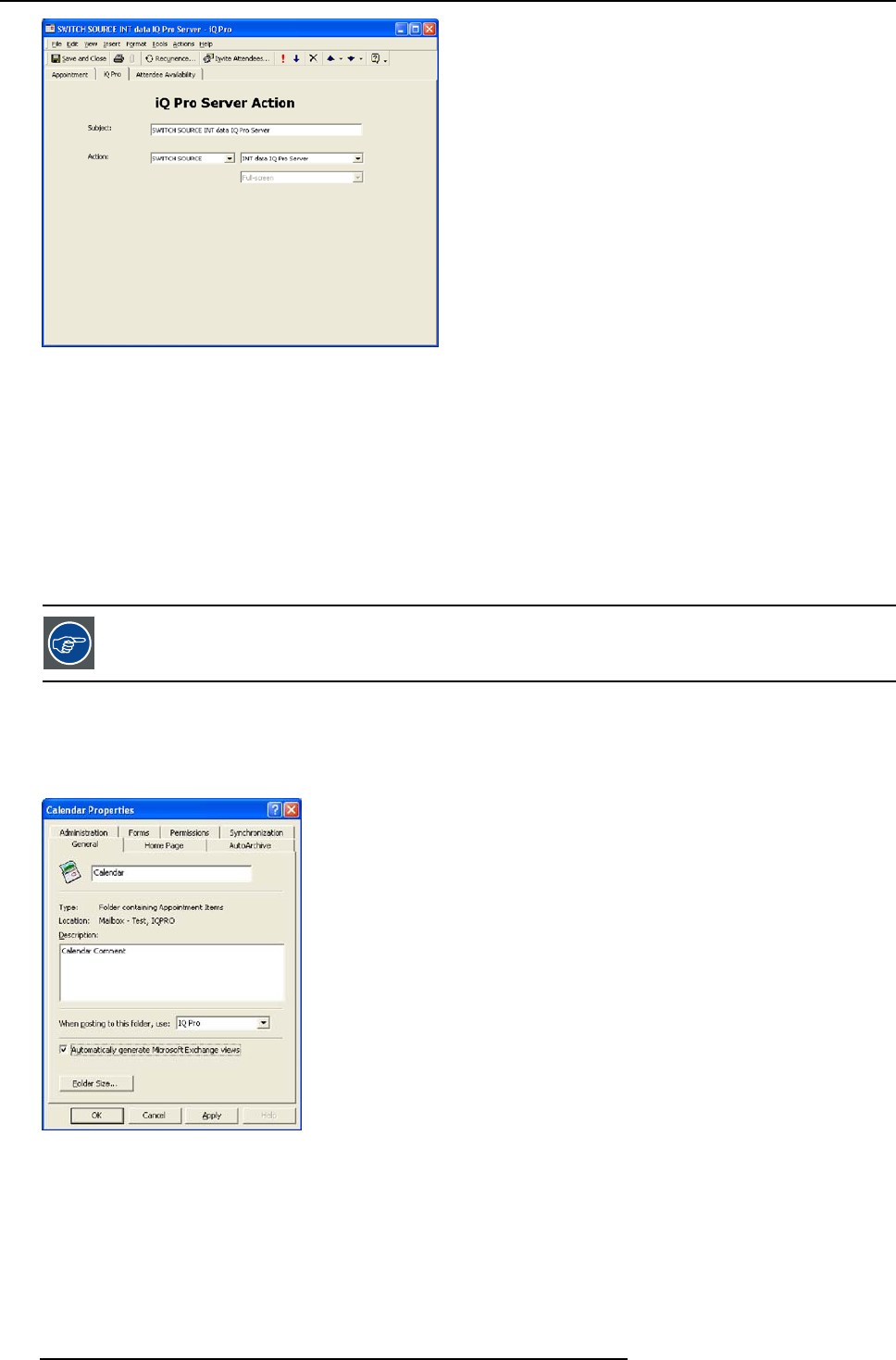
A. Exchange
Image A-5
The form contains the functionality that a normal user should be able to use without consulting the documentation.
The attachments, date and time fields must be edited in the “Appointment” tab.
Choosing items from the drop-down boxes fills in the subject.
By default, the layouts “Full-screen” and “2by2 raster” are defined in the form.
If you add layouts on the projector(s) or change the defaults, the user must type the name of the layout in the subject.
The form can be modified to make things easier for users, one can also add the defined layouts to the drop-down list. This must be
done from Outlook, in the menu “Tools->Forms->Design This Form”
Organizational Forms
The administrator should install Organizational Forms on the Exch
ange Serverin the “Organizational Forms”
library.
Default form
Now theform still needs tobe set asa default for creatingn
ew items. When returning tothe “Forms” tab inthe “Calendar Properties”
you should now see the “iQ Pro” template installed. Now go to the “General” tab and select the template as default for posting to
the folder.
Image A-6
If the form was installed as an “Organizational Form”, you need to select the “Forms…” entry, which will display the “Choose Form”
dialog,
168
R5976491 IQ PRO G500 01/02/2007