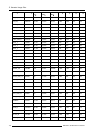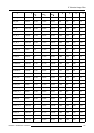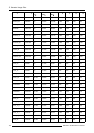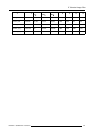Index
Gemini 122
guidelines 9
Installation guidelines 9–10, 14
configurations 10
guidelines 9
lenses 14
Safety 9
safety warnings 9
L
lamp 34
error 34
Lamp 33
runtime 33
Lamp history 90
Lamp mode 87
Language 116
Layers 19
input 19
Lens 6, 16–17, 35, 113
Cleaning 17
lens adjustments 113
Packaging 6
unpack 6
quick Adjustment 35
removing 16
Lenses 14–15
available lenses 14
formulas 15
installation 15
Local keypad 29
M
Menu 39, 43, 55–58, 63–65, 67, 72–73, 75, 77–82, 85–87, 90–92,
95, 97, 100–102, 105–106, 109–110, 113–118, 121
Image files menu 95, 97, 100–102
copy file 101
delete file 102
edit file 97
load file 95
rename file 100
Image menu 55–58, 63–65, 67, 72–73
AGC on video 72
aspect ratio 58
Brightness 56
color 56
color temperature 64
contrast 56
filmmode detection 65
Gamma 57
input balance 67
Keystone 63
manual gain control 73
noise reduction 58
phase 58
settings 55
sharpness 57
Tint 57
installation menu 113
Installation menu 105–106, 109–110, 113–118, 121
AutoImage Setup 110
Automatic startup 118
change password 121
Full screen representation 105
language 116
lens adjustments 113
projector address 114
projector orientation 115
Quick access keys 117
RS232 baudrate 118
Sliderbox position 109
Startup screen 105
Take screenshot 106
textbox 106
Lamp menu 87, 90–92
history 90
Mode 87
reset runtime 91
Runtime warning 92
runtimes 87
Signal menu 85–86
background 86
switching mode 85
Source selection 43
structure 39
Tools 75
PiP 75
Tools menu 75, 77–82
Diagnostics 82
PiP add window 77
PiP Adjust 81
PiP delete layout 80
PiP layout 79
PiP remove window 78
PiP rename layout 80
PiP Save 79
PiP select 77
using the menu 39
menu bar 108
N
Native resolution 62
network 127, 129, 138–139, 144, 151, 155, 158–159, 161
additional config info 161
configuration 129
control 138–139, 144
advanced 144
general 138
interface 138
source selection 139
dropzone 151, 155
remote desktop sharing 155
Dropzone 155
file manager 155
DropZone 151, 158
settings 158
start up 151
Server 127
start up 127
web 159
Network 123–127, 137, 139, 142, 145, 147–148
architecture 123
configuration 148
E-mail 148
Connections 126
control 145
advanced lens adjustments 145
advanced options 145
Control manager 139, 142
image settings 142
PiP 139
diagnostics manager 147
functionality 124
Getting started 125
installing 127
software 127
Projector 137
control 137
No signal 86
background 86
O
Orientation 115
projector orientation 115
oulook integration 170
limitations 170
186
R5976491 IQ PRO G500 01/02/2007