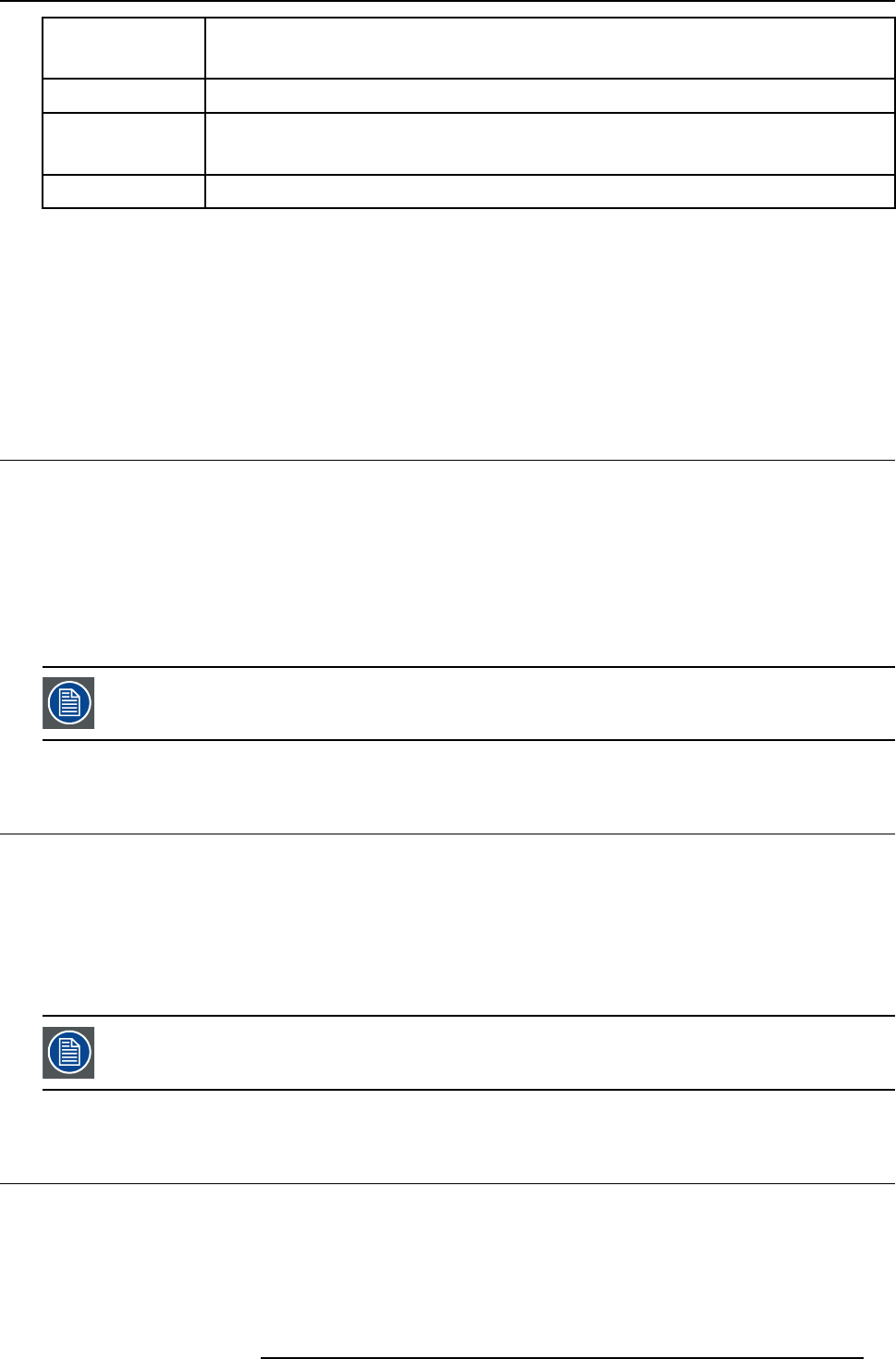
4. Getting started
Sharpness Use the + button for a sharper picture.
Use the - button for a softer picture.
Phase Use the + or - button to adjust the phase.
Gamma Use the + button for a higher gamma
Use the - button for a lower gamma
Freeze
Press Freeze to freeze the displayed image.
The Pause Key
When the Pause key is pressed, the image projection is stopped, a black screen will be displayed
To restart the image projection:
•PressPAUSE key
•PressBACK key
• Select a source number
4.9 Digital Zoom
What can be done ?
The Digital Zoom key on the RCU allows to zoom (in or out) one particular part of the image
How to Zoom ?
1. Press ← or → on the Digital Zoom key on the remote to Zoom the center of the image
A wizardbox is displayed in the lower part
of the screen, follow the instructions.
Use the BACK key to undo the Zoom function.
Digital Zoom can not be performed on a logo.
4.10 Menu structure
PC like menustructure
The projector has a build in "PC like" toolbar menu which allows easy access to different parameters for setting up the projector.
The menu is activated by pressing MENU, it contains 2 levels depending on the type of user:
• Level 1: standard user
• Level 2: advanced user, level 2 is password protected, the advanced parameters are only visible when the correct password
has been entered ( factory password = "0000")
Menu items which are not applicable are greyed out.
4.11 Using the menu
Menu Layout
A grey line gives the transition between standard and advanced parameters.
The existence of a submenu is indicated by a white arrow, Settings is a submenu.
Keystone is an item of the Image menu.
R5976491 IQ PRO G500 01/02/2007
39


















