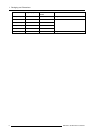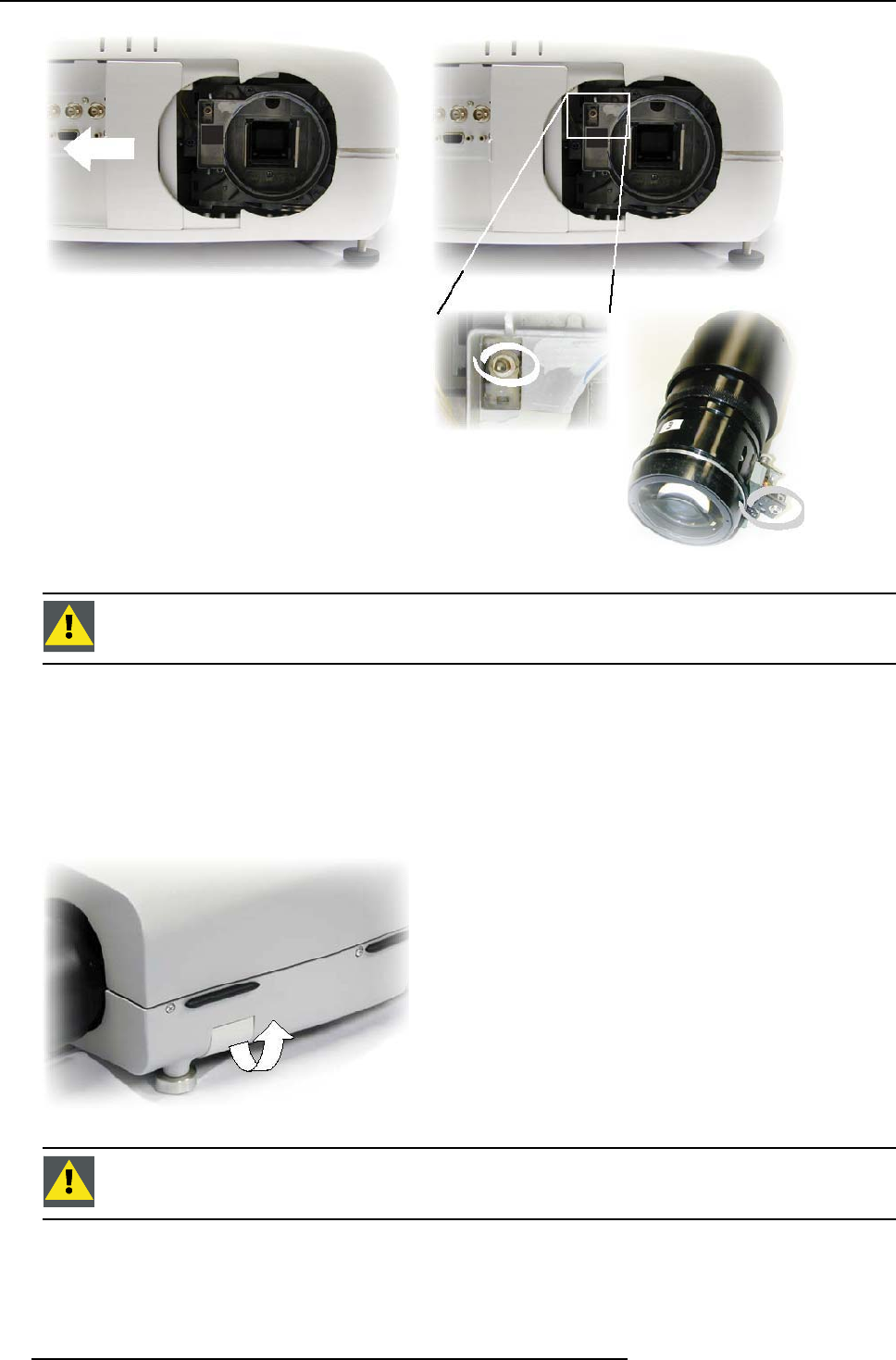
2. Installation Guidelines
Image 2-5
Image 2-6
CAUTION: Never transport the projector (or the whole unit) with the lens mounted on it ! Always remove the
lens and transport it separately.
2.4.4 Removing the lens
How to remove the lens ?
1. Sli
de the lens door to the left.
2. Unlock the lens by pulling the handle located on the right side of the projector (image 2-7)
3. Remove the lens out of its housing
Image 2-7
CAUTION: Never transport the projector with the lens mounted on it !
Always remove the lens before transporting the projector.
16 R5976491 IQ PRO G500 01/02/2007