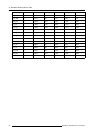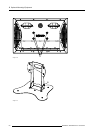Index
When no signal 74
Installation Guidelines 11
Configurations 11
General 11
IR address 30
IR locking 32
L
Language setup 75
LCD panel 30, 32
Controlling 30
IR locking 32
Loop through connection 24
RGB output 24
M
Menu structure 35–36
Slider box 36
Start up 35
Use 35
Mounting equipment 85, 87, 89
Table mounting support 89
Wall mounting support 85, 87
Horizontal 85
Vertical 87
N
Noise reduction 68
P
Packaging 7
Box content 7
Way of 7
Phase 49
PIN code 80
Change 80
PiP 32, 55–58
Function keys 32
Introduction 55
PiP position 58
PiP size 56–57
Horizontal size 57
Scale 56
Vertical size 57
Quickaccesskeys 32
Select PiP input 55
PiP position 58
PiP settings 55–58
PiP position 58
PiP size 56–57
Horizontal size 57
Scale 56
Vertical size 57
Select PiP input 55
PiP size 56–57
Horizontal size 57
Scale 56
Vertical size 57
R
RCU 27
Terminology 27
Remote control 12
Battery insertion 12
RS232 address 30
S
S-Video 19
Pin configuration 19
Safety 3
Safety Instructions 3–5
General 3
On cleaning 5
On Shipping 5
Protection on Servicing 4
Select PiP input 55
Service 77–81
Baudrate 79
Factory defaults 81
Identification screen 77
IR address 78
IR locking 80
Display 80
PIN code 80
RS232 address 79
Serial communication 78
Sharpness 44
Slider box 36
Specifications 91
Standard Source Set up Files 83
Table overview 83
Subwoofer control 53
Menu structure 53
Switching off 28–29
Power off 29
To standby 28
Switching Off 28
Switching On 28
From standby 28
Main power up 28
T
Table mounting support 89
Tiled setup 75
Tint (hue) 44
Treble control 53
Menu structure 53
U
Using the RCU 29
V
Video Gain 70
Viewport 45, 47–49
About 45
Automatic 48
Creation 45
Height 47
Horizontal start 47
Total pixels 49
Vertical start 47
Width 47
Volume control 51
Menu structure 51
W
Wall mount support 85
Kit content 85
Wall mounting support 85, 87
Horizontal 85
Vertical 87
96
R5976672 SOLARIS LC40 13/01/2005