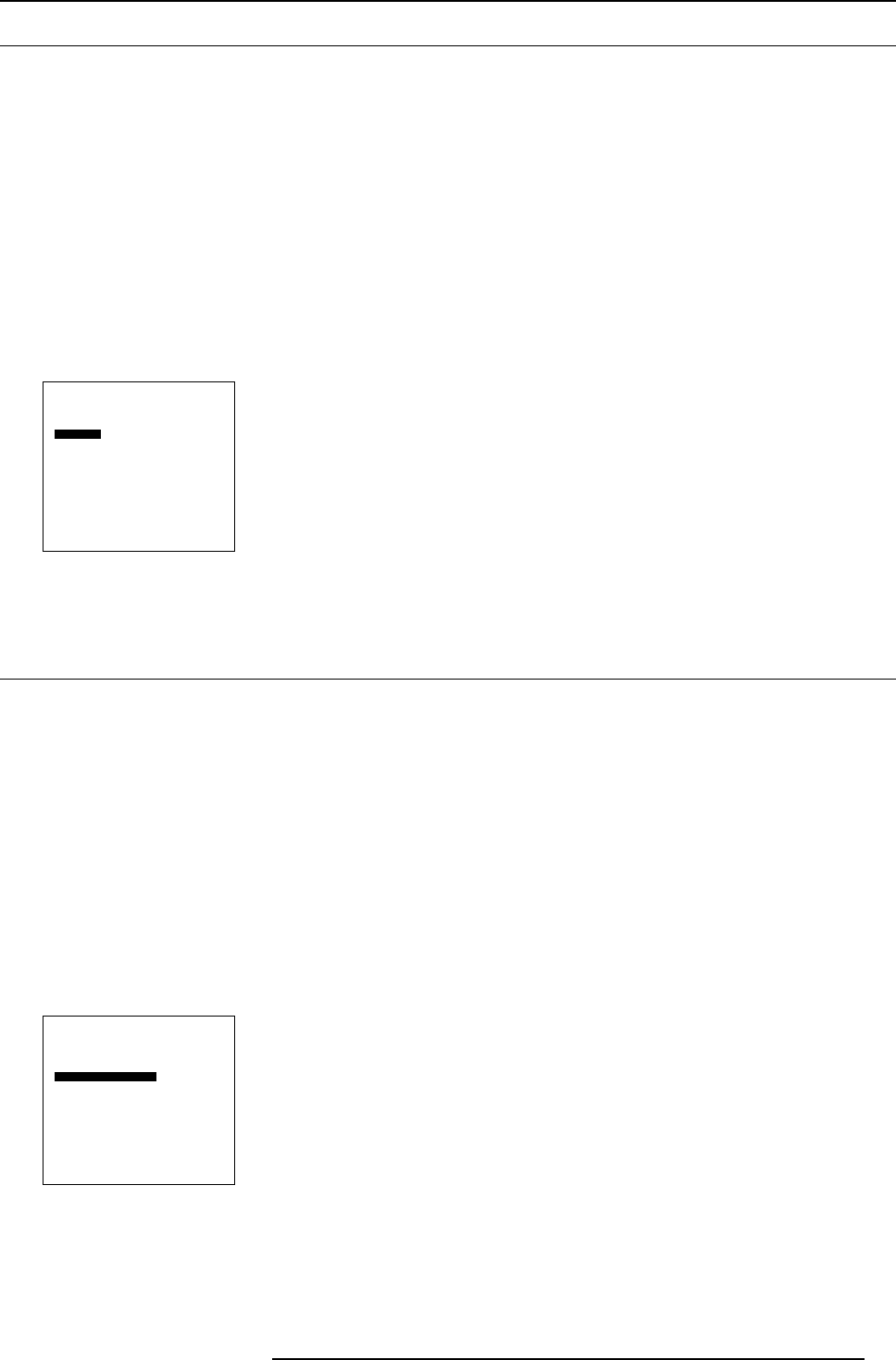
8. Image Settings
8.4 Contrast
About Contrast
The Contrast function is used to adjust the contrast between the light and dark areas of the displayed image.
How to change the Contrast ?
1. Select Image Settings.
2. Press ENTER to select.
Image settings menu will be displayed (menu 8-4)
3. Select Contrast.
4. Press ENTER to activate.
A slider box appears.
5. Use the ↑ or ↓ to change the contrast.
The higher the value, the higher the contrast.
Image Settings
Aspect ratio
Brightness
Contrast
(Color) Saturation
Tint
Sharpness
Viewport
Phase
Back
Menu 8-4
8.5 Color Saturation
About Color Saturation
The Color Saturation function is used to adjust color saturation levels.
How to change the Color Saturation ?
1. Select Image Settings.
2. Press ENTER to select.
Image settings menu will be displayed (menu 8-5)
3. Select Color Saturation.
4. Press ENTER to activate.
A slider box appears.
5. Use the ↑ or ↓ to change the Color Saturation.
The higher the value, the higher the color.
Image Settings
Aspect ratio
Brightness
Contrast
(Color) Saturation
Tint
Sharpness
Viewport
Phase
Back
Menu 8-5
R5976672 SOLARIS LC40 13/01/2005 43


















