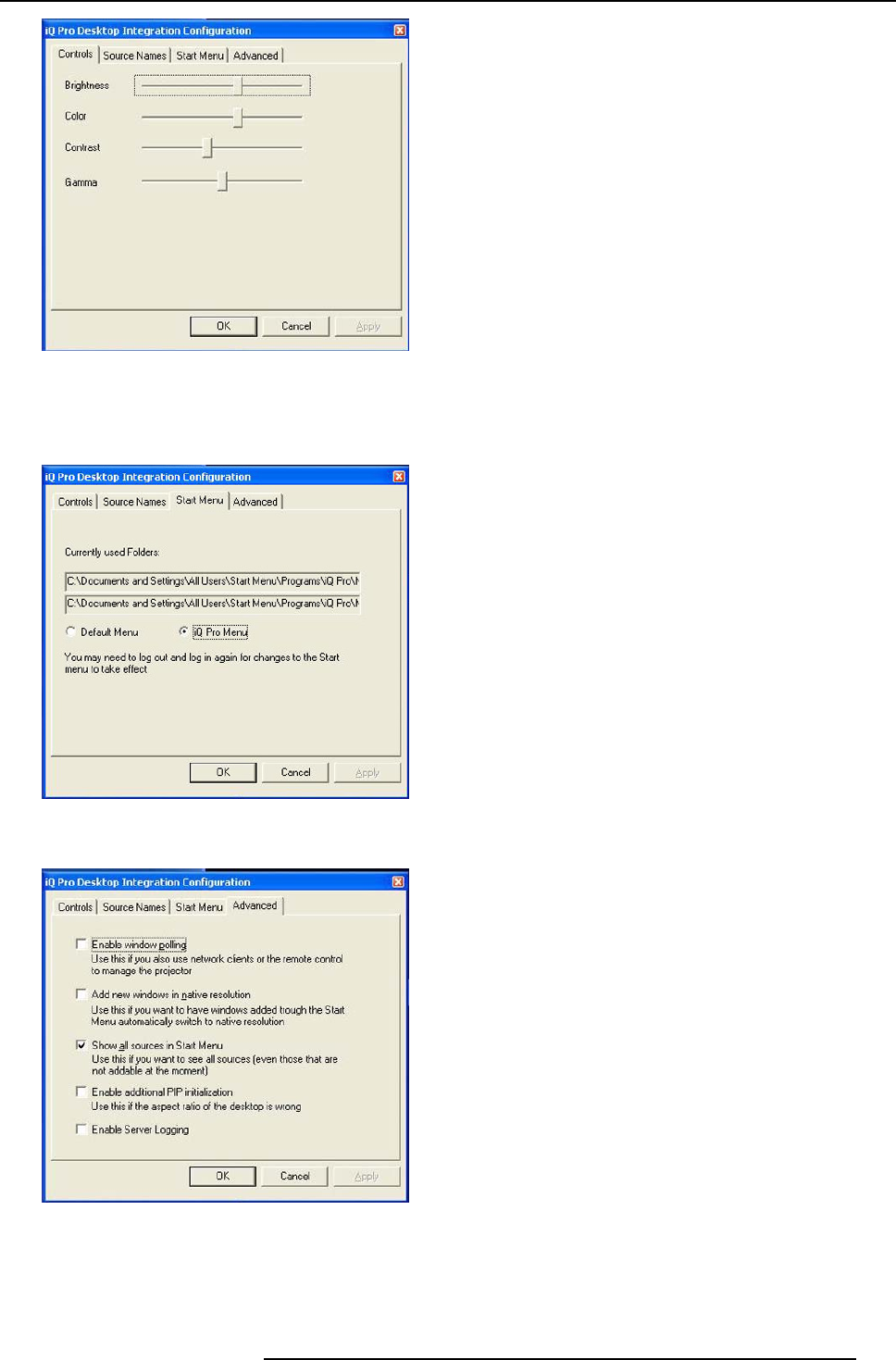
14. Desktop integration
Image 14-8
Start menu
Allows to choose to use in the Start menu the menus My sources and My layout (here referred
to as iQ Pro menus) or the standard
My music and My pictures Windows
TM
menus.
Image 14-9
Advanced settings
Image 14-10
• Enable window polling : This allows to synchronize the window environment with the actual projector PiP interface. Note that
this is not recommended when working exclusively in the desktop environment.
• Add new windows in native resolution : This setting allows to choose whether the source is added in native resolution or not.
• Show all sources in Start menu: Choose if all sources or only addable (present) sources are shown in the My sources menu.
R5976694 IQ PRO R500 01/02/2007
129


















