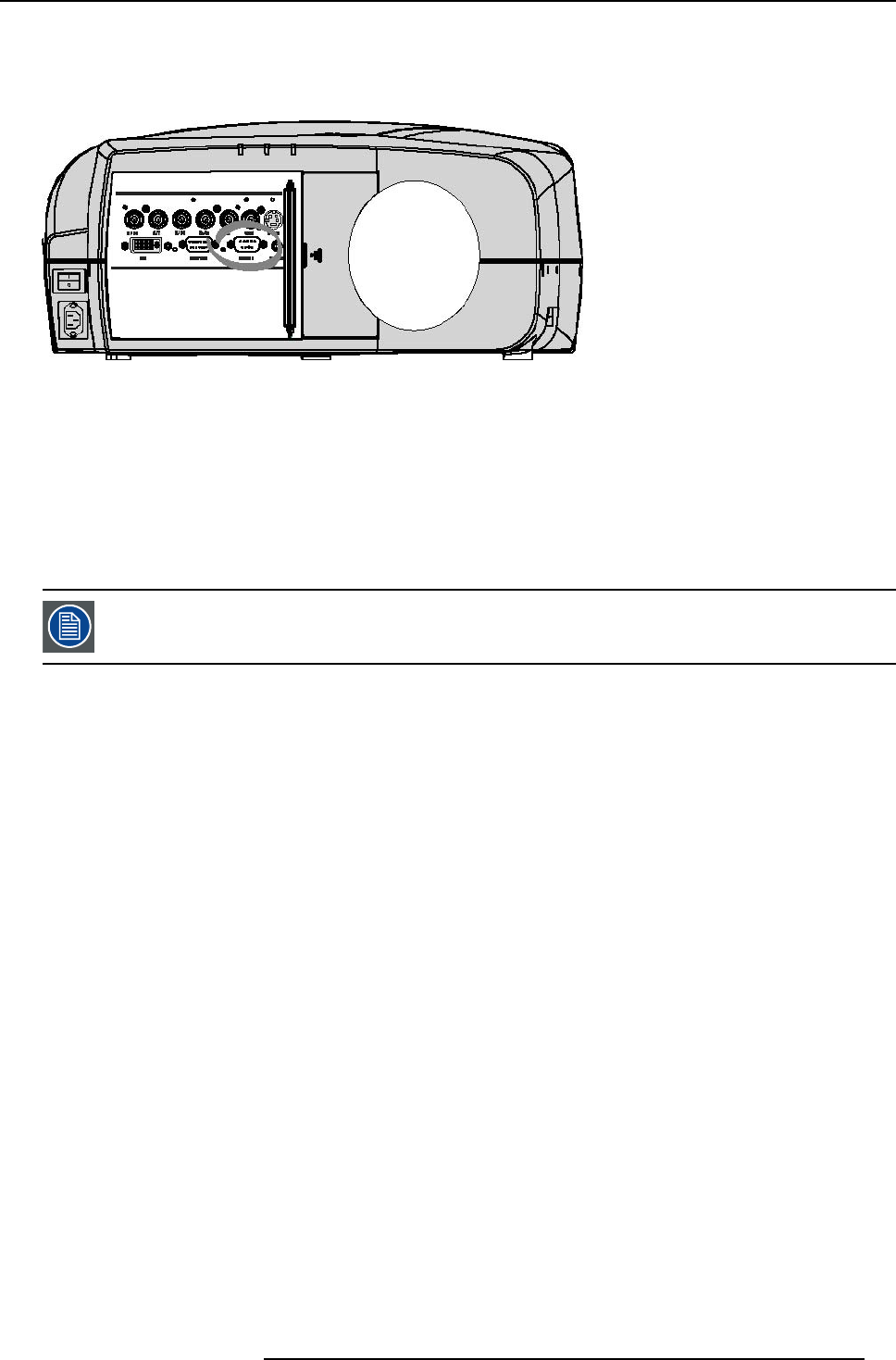
3. Connections
3.2.8.1 RS232 IN connection
What can be connected to the RS232 IN connection ?
The RS 232 IN connections allows the projector to communicate with a Computer e.g. IBM PC or Apple Macintosh.
Image 3-9
Applications of the RS232 connection
Remote control:
• easy adjustment of projector via IBM PC (or compatible) or MAC connection.
• address range from 1 to 255
• allow storage of multiple projector configurations and set ups.
• wide range of control possibilities
Data communication: sending data to the projector or copying the data from the projector to the computer
To set up the baudrate of the projector, see the Installation menu
3.2.9 Extended configuration
Overview
• Introduction
• 5 cable extended configuration
• S-Video extended configuration
• Summarizing
3.2.9.1 Introduction
What can be done ?
The PiP mode allows to display up to 4 windows of images coming from different sources. The extended capabilities on the input
board allow therefore to combine several data & video sources, beside that, they allow switching between a wide range of input
signals.
3.2.9.2 5 cable extended configuration
What can be done ?
Beside the standard RGB, composite & sync signals, the extended capabilities of the 5 cable inputs make treatment of additional
signals possible:
• a composite video signal may be connected to 4 of the 5 BNC’s (beside the standard video BNC input)
• a S-Video signal can be connected
R5976694 IQ PRO R500 01/02/2007
25


















