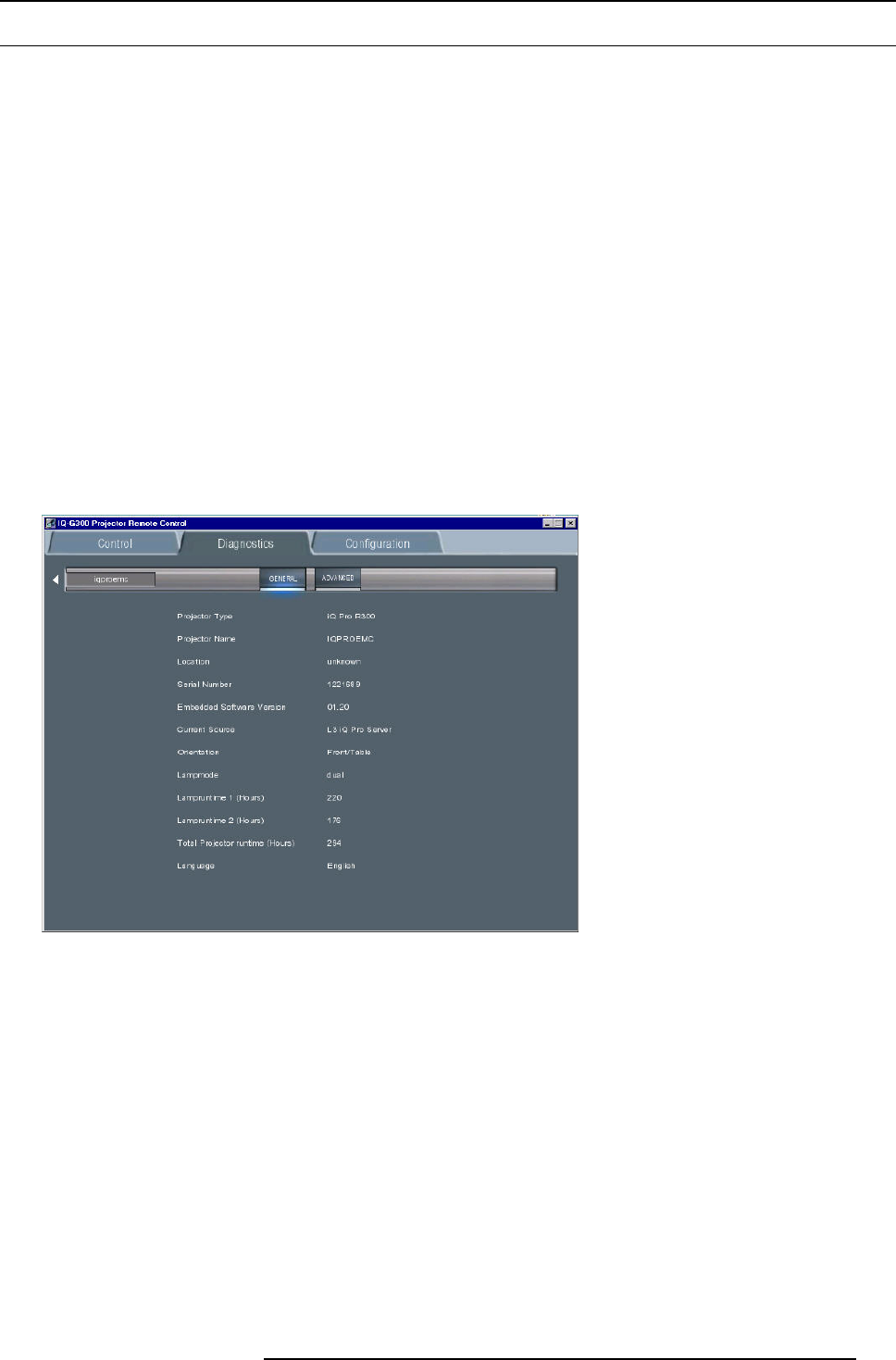
15. iQ Network
15.6 Management & diagnostics
15.6.1 Description
What can be done ?
Diagnosis of a projector or a group of projectors is possible through on line monitoring. Mail services are also available and allow
the client to be periodically informed about status errors and warnings concerning the different components of the projector.
What can be diagnosed/checked ?
• projector’s general parameters as type, serial number, embedded SW version,...
• advanced diagnostics of the projector on board/component level: fpga, decoder,...
• user defined critical components (by E-mail feedback, see E-mail configuration)
15.6.2 Diagnostics manager
How to start up ?
1. Click on diagnostics in the main tool bar
How to check the general diagnostics ?
1. Click on general to view the general diagnostics
See image 15-48.
Image 15-48
general diagnostics screen
How to check the advanced diagnostics ?
1. Click on advanced to view the advanced diagnostics
See image 15-49.
R5976694 IQ PRO R500 01/02/2007
155


















