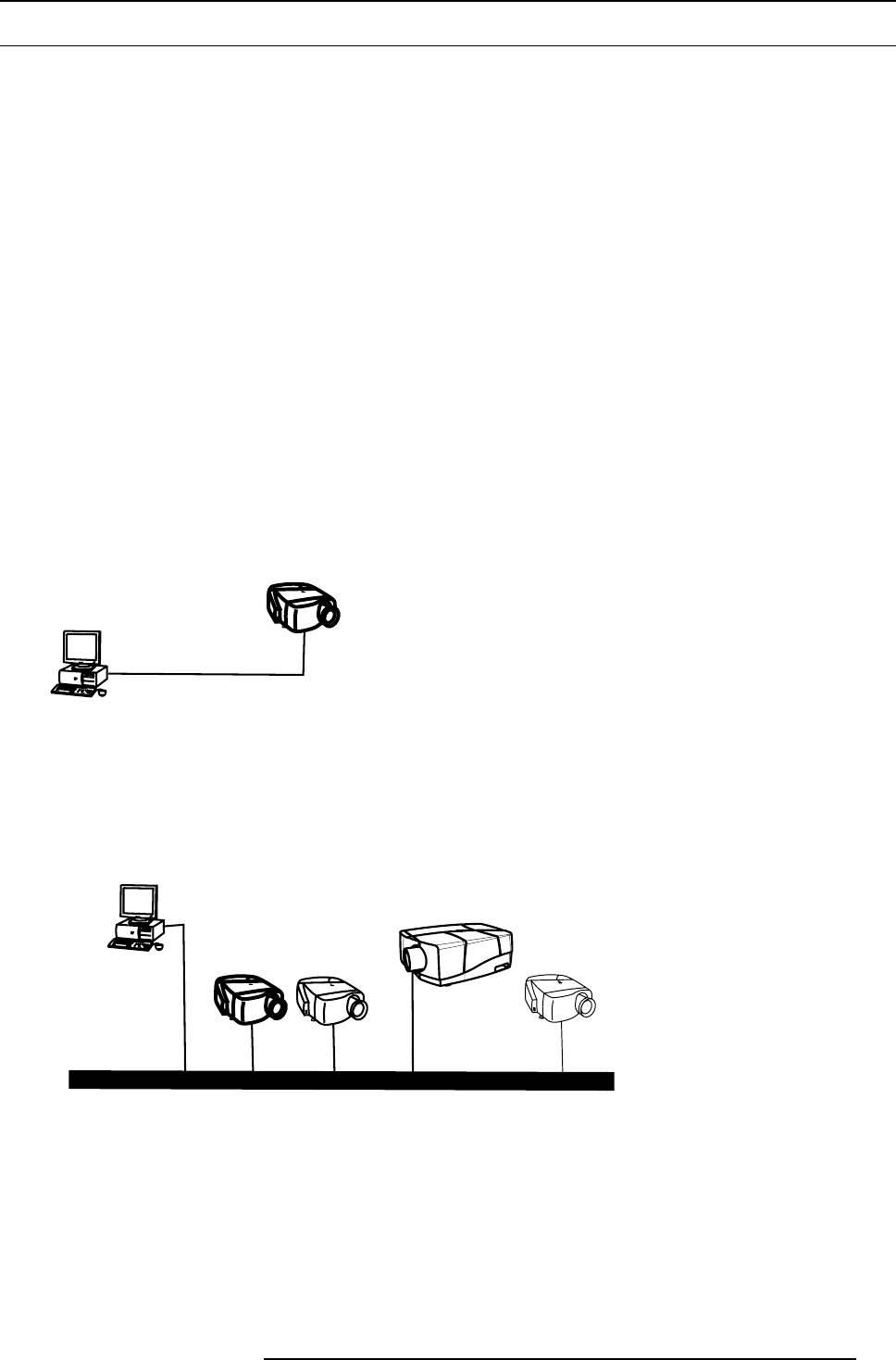
15. iQ Network
15.5 Control
Overview
• Description
• How to use the control manager?
• General
• The source selection screen
• The PiP screen
• Image settings
• Advanced control
15.5.1 Description
What can be done ?
The projector allows a software client (client PC) to communicate locally with the server and hereby control the proj
ector’s settings,
in this case one has a point to point communication, image 15-25. The client PC or laptop communicating with the projector may
be locally installed or may be remote, communication may then happen over a LAN, image 15-26
The projector performs the role of Server while the PC acts as a Client within the system.
The control and management client software incudes the possibility to create groups of projectors and that way con
trolawholefleet
of projectors.
A
B
Image 15-25
point to point iQ Pro network communication
A facility manager’s desk
B projector area
LAN
A : facility manager's desk
B : projection areas
...
Image 15-26
control & management of network centric projector(s)
A facility manager’s desk
B projector area
What can be controlled ?
Almost every menu item can be controlled through the control manager
R5976694 IQ PRO R500 01/02/2007
145


















