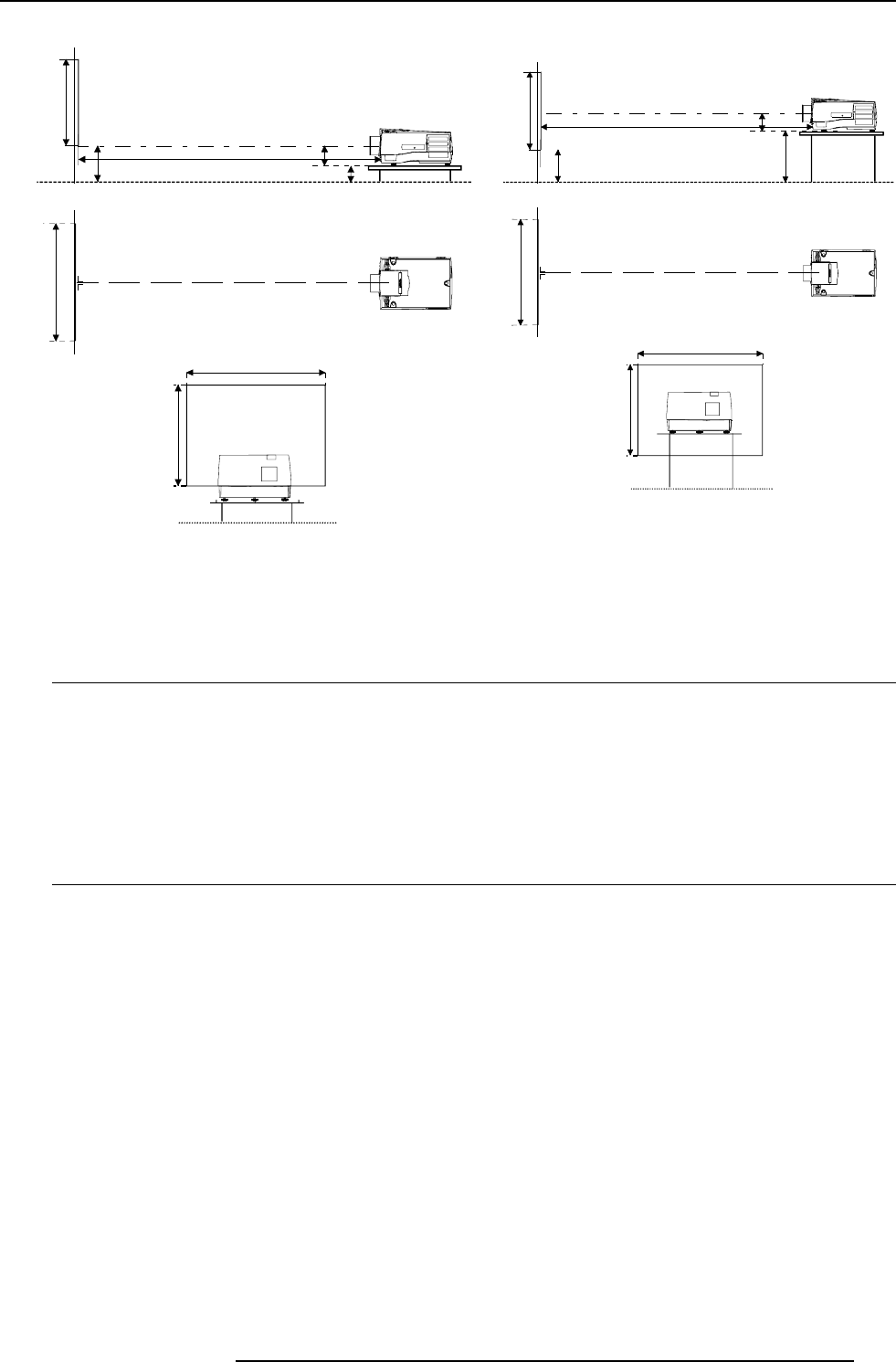
2-3
Installation Guidelines
5976135 BARCOSIM 6 21032000
Screen
PD
B
Floor
Projector
CD
A
CD = B - A
SH
Optical axis projection lens
SH
SW
SIDE VIEW
BACK VIEW
Screen
TOP VIEW
SW
Floor
Screen
PD
B
Floor
Projector
CD
A’
CD = B - A
SH Optical axis projection lens
SH
SW
SIDE VIEW
BACK VIEW
Screen
TOP VIEW
SW
Floor
OFF-Axis installation ON-Axis installation
Lenses
Which lens has to be selected.
1 Determine the required screen width.
2 Determine the approximate position of the projector in the projection room with regard to the screen and measure the
projector-screen distance (PD).
3 Use the lens formulas in appendix B to find the best corresponding PD with regard to the measured projector-screen distance
for the required screen width.
The desired lens is determined.
Available lenses
The projector is supplied without any lens.
The following lenses are available, or will become available (contact a Barco service center) as an option :
Lenses Standard version Scheimpflug version
QGD(1.36-2.06:1) R9829850
QGD(7:1) R9840030 R9840520
QGD(0.8:1) R9829800 R9840480
On-Axis lens for screen sizes
from 40-70 inch diagonal
QGD(0.8:1) R9840040 R9840490
On-Axis lens for screen sizes
from 84-120 inch diagonal
QGD(1.27:1) R9840000 R9840500
QGD(2-2.8:1) R9829790
QFD(1.27:1) R9840400 R9840600
QFD(1.4-2:1) R9840380 R9840610
QFD(2.1-3:1) R9840390
QFD(2.5:1) R9840290 R9840470
QFD(4.5-6:1) R9840100 R9840460


















