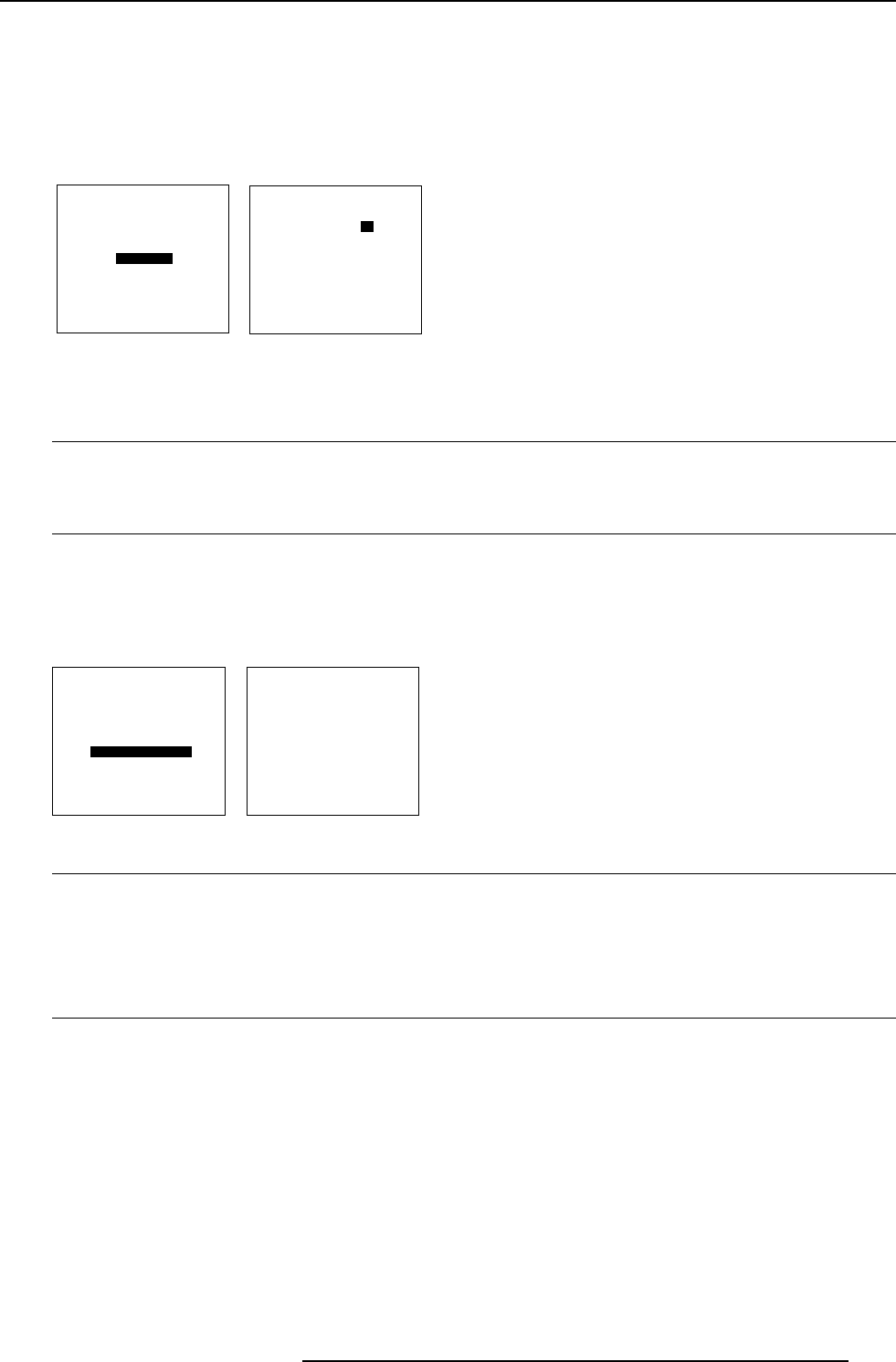
8-5
Installation Mode
5976135 BARCOREALITY SIM6 21032000
Quick Access Keys
What can be done ?
The function keys on top of the RCU can be associated with an adjustment item in one of the adjustment menus.
Each item which is not password protected or does not have a key on the RCU can associated to a function key.
Getting an overview
The menu Quick Access keys gives an overview of the actual programmed functions.
To get an overview, handle as follow :
1 Push the cursor key é or ê to highlight 'Quick Access Keys' (menu 1).
2 Press ENTER to select.
The Quick Access Keys menu will be displayed (menu 2).
Changing the Shutdown Time
The shutdown time can be set between 5 min and 60 min.
To set up the shutdown time, handle as follow :
1 Push the cursor key é or ê to highlight 'No signal' (menu 1).
2 Press ENTER to select.
3 Push the cursor key é or ê to highlight 'Shutdown time' (menu 2).
4 Push the cursor key é or ê to change the digits or
Enter the digits directly with the digits keys on the RCU.
menu 2
NO SIGNAL
COLOR [Blue]
SHUTDOWN [Off]
Shutdown time : 5 min
Select with é or ê
then <ENTER>
<EXIT> to return.
menu 1
INSTALLATION
INPUT SLOTS
800 PERIPHERALS
CONFIGURATION
OSD COLOR
INTERNAL PATTERNS
NO SIGNAL
LENS
MENU POSITION
QUICK ACCESS KEYS
Select with é or ê
then <ENTER>
<EXIT> to return.
QUICK ACCESS KEYS
F1 : COLOR DEPTH
F2 : DIMMING
F3 : CONFIGURATION
F4 : GAMMA
F5 : COLOR TEMPERATURE
Note :
'?' : auto image adjust
'*' : lens adjustments
Select with é or ê
then <ENTER>
<EXIT> to return.
menu 1
INSTALLATION
INPUT SLOTS
800 PERIPHERALS
CONFIGURATION
OSD COLOR
INTERNAL PATTERNS
NO SIGNAL
QUICK ACCESS KEYS
LENS
MENU POSITION
menu 2
Factory preprogrammed keys
F1 : color depth
F2 : dimming
F3 : configuration
F4 : gamma
F5 : color temperature
How to program the quick access keys (function keys) :
1 Scroll through the menus until the desired menu is active
2 Push the desired function key for 3 seconds.
The message 'Quick access to this menu with Fx', where x is the digit of the selected function key.
If the selected menu is not a valid menu for the quick access keys the next message will be displayed : "Quick access to this menu
impossible".


















