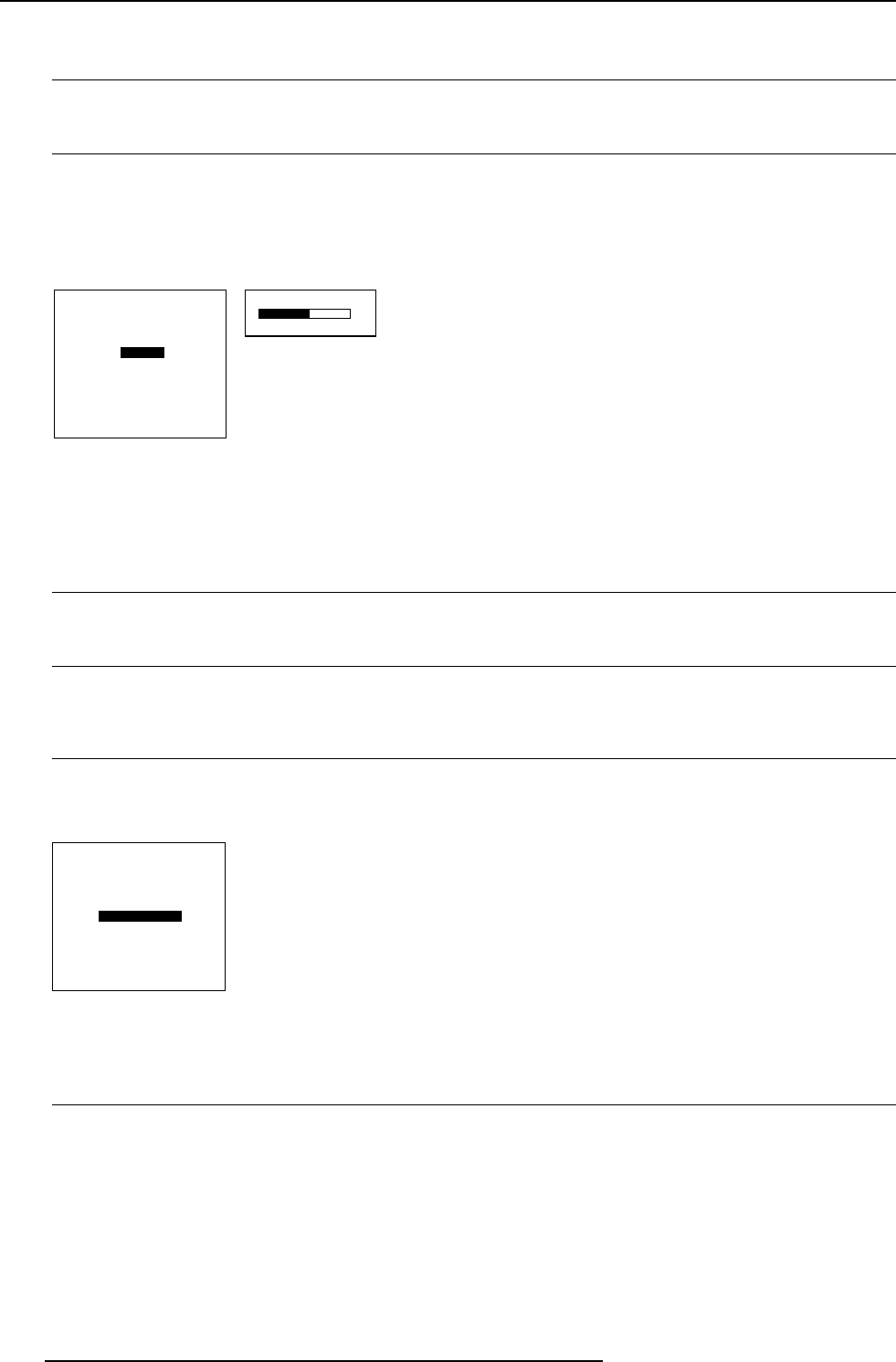
7-12
Random Access Adjustment Mode
5976135 BARCOREALITY SIM6 21032000
3
Decoding EBU/IRE
Optional
Note :
Only for NTSC signals.
What can be done ?
The possibility is offered to decode the NTSC video signals via the default American IRE standard or via the European EBU standard.
Decoding a NTSC signal using the European EBU standard may result in a greenish tint.
How can it be selected ?
1 Push the cursor key é or ê to highlight 'Decoding' (menu 1).
2 Press ENTER to toggle between EBU or IRE.
3 Press EXIT to return.
GAMMA = 1.9
Color Depth
Purpose
Increases color saturation of dark colors.
Gamma
What can be adjusted ?
With the gamma correction adjustment, it is possible to accurately set the gamma of the projector image.
How to change the gamma value ?
1 Push the cursor key é or ê to highlight 'Gamma' (menu 1).
2 Press ENTER to select.
3 Change the gamma value by pushing the cursor key ç or è until the desired value is reached (menu 2).
4 Press EXIT to return to the Picture Tuning menu.
Default value of gamma = 1.9
Select with é or ê
then <ENTER>
<EXIT> to return.
menu 1
PICTURE TUNING
CTI [ON]
MOTION COMPENSATION
COLOR TEMPERATURE
GAMMA
DECODING [EBU]
COLOR DEPTH
INPUT BALANCE
BLACK COLOR
menu 2
Select with é or ê
then <ENTER>
<EXIT> to return.
menu 1
PICTURE TUNING
CTI [ON]
MOTION COMPENSATION
COLOR TEMPERATURE
GAMMA
DECODING [EBU]
COLOR DEPTH
INPUT BALANCE
BLACK COLOR


















