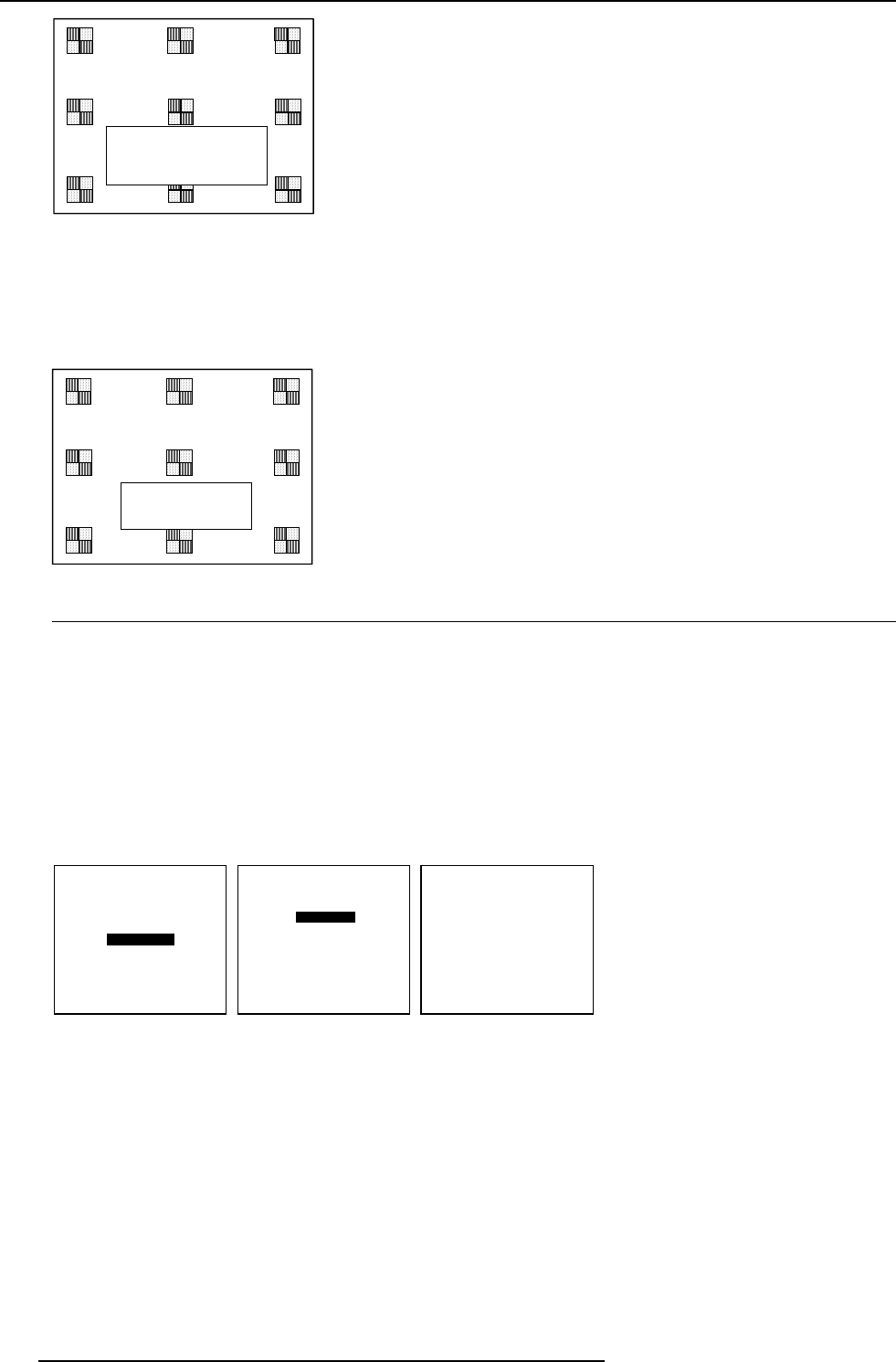
5-4
Getting Started
5976135 BARCOREALITY SIM6 21032000
SHIFT
SHIFT with éor ê, çor è
<ENTER> to Shift
<EXIT> to return
ZOOM/FOCUS
ZOOM with éor ê
FOCUS with çor è
<ENTER> to Shift
<EXIT> to return
B. Image shift
1 Press the selection key.
The zoom/focus menu will be displayed.
2 Press ENTER. The shift menu will be displayed.
3 Push the cursor key é or ê to shift the image up or down and ç and è to shift the image left and right.
4 When finished, press EXIT key to return or ENTER to continue to zoom/focus.
ADJUSTMENT MODE
Select a path from below :
RANDOM ACCESS
INSTALLATION
SERVICE
Source 01
OSD COLOR
HIGHLIGHTED ITEM
RED
GREEN
YELLOW
Select with é or ê
then <ENTER>
<EXIT> to return.
Select with é or ê
then <ENTER>
<EXIT> to return.
Select with é or ê
then <ENTER>
<EXIT> to return.
menu 2menu 1 menu 3
Quick On Screen Color change
For quick change of the the on-screen color of the highlighted items.
The highlighted items on the menus can be displayed in red, green or yellow.
For a quick set-up, handle as follow :
1 Press ENTER to start up the adjustment mode.
2 Push the cursor key é or ê to highlight 'Installation'.
3 Press ENTER to display Installation menu.
4 Push the cursor key é or ê to highlight 'OSD Color'.
5 Press ENTER to display the OSD color menu.
6 Push the cursor key é or ê to highlight the desired color.
7 Press ENTER to select.
INSTALLATION
INPUT SLOTS
800 PERIPHERALS
CONFIGURATION
OSD COLOR
NO SIGNAL
INTERNAL PATTERNS
QUICK ACCESS KEYS
LENS
MENU POSITION


















