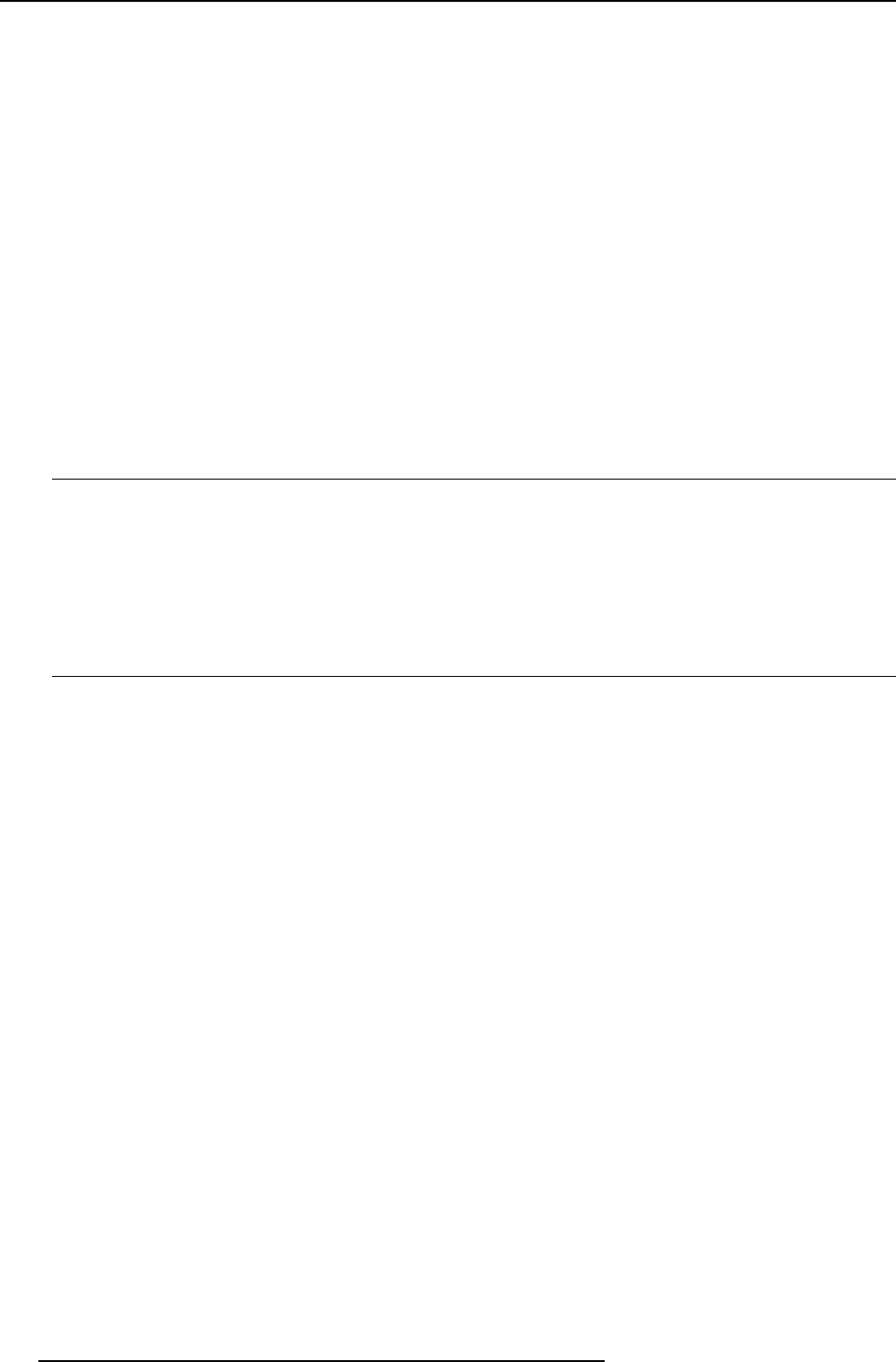
5-8
Getting Started
5976135 BARCOREALITY SIM6 21032000
Volume Control
Volume control adjusts the volume.
Use the + button for a higher volume.
Use the - button for a lower volume.
Bass Control
Bass control adjusts the bass level (low tones).
Use the + button for more low tones.
Use the - button for less low tones.
Treble Control
Treble control adjusts the treble level (high tones).
Use the + button for more high tones.
Use the - button for less hight tones.
Balance Control
Is only effective if a external amplifier with loudspeakers is connected to the audio output.
The balance control adjust the sound level between the left and the right box.
Use the + button for a higher sound level on the right box than on the left one.
Use the - button for a higher sound level on the left box than on the right one.
The Pause key.
When the Pause key is pressed, the image projection is stopped, a blue screen will be displayed and the projector remains with full
power for immediate restart. The sound is not interrupted.
The display on front of the projector will show a "P".
To restart the image :
1 press pause key,
2 press exit key or
3 select a source number.
The Selection key.
See Quick Lens Adjustment in this chapter;


















