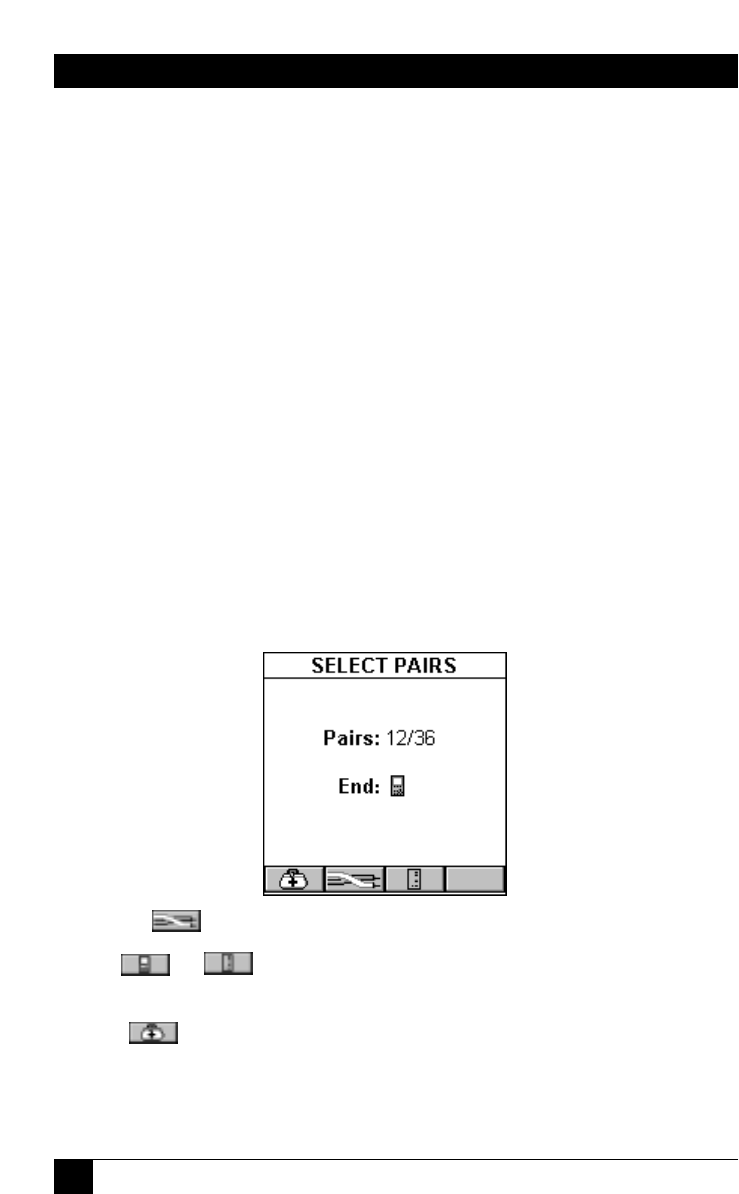100
OMNISCANNER
6.3 TDNXT
NEXT faults are diagnosed by using the TDNXT (Time Domain NEXT) function.
OMNIScanner uses TDNXT to determine the amount of NEXT as a function of
distance. TDNXT with new S-Band technology (Standard Connector band
technology) can help you to distinguish between connection and cable faults. It
assists you with diagnosis and troubleshooting of NEXT failures and the
verification of test cables, connectors, and plugs.
While the NEXT graph shows the link test limits and the frequency at which a
failure occurred, the TDNXT graph displays NEXT vs. distance.
S-Bands provide a time domain limit to verify that the connections are within
the desired category of performance. In a typical link, failures are a result of either
a non-compliant connection or a faulty cable. The ability to determine if a
connection meets the expected performance requirement significantly simplifies
the diagnosis of a failure.
To diagnose a failure, select TDNXT in the DIAGNOSTICS screen and press
ENTER. The TDNXT function is also available from the NEXT Graph screen.
The select pairs screen opens.
Use the (Pair) function key to select the pairs you want to analyze.
Use or to select which end, OMNIScanner or OMNIRemote, you
want to view the results for.
Press (Diagnostics) to open the TDNXT screen.
The screen displays the TDNXT (Time Domain NEXT) graph. The funnel-like
lines are the upper and lower S-Bands. S-Bands are limit lines for connections as a
function of distance from the cable end. They provide a quantitative measure of