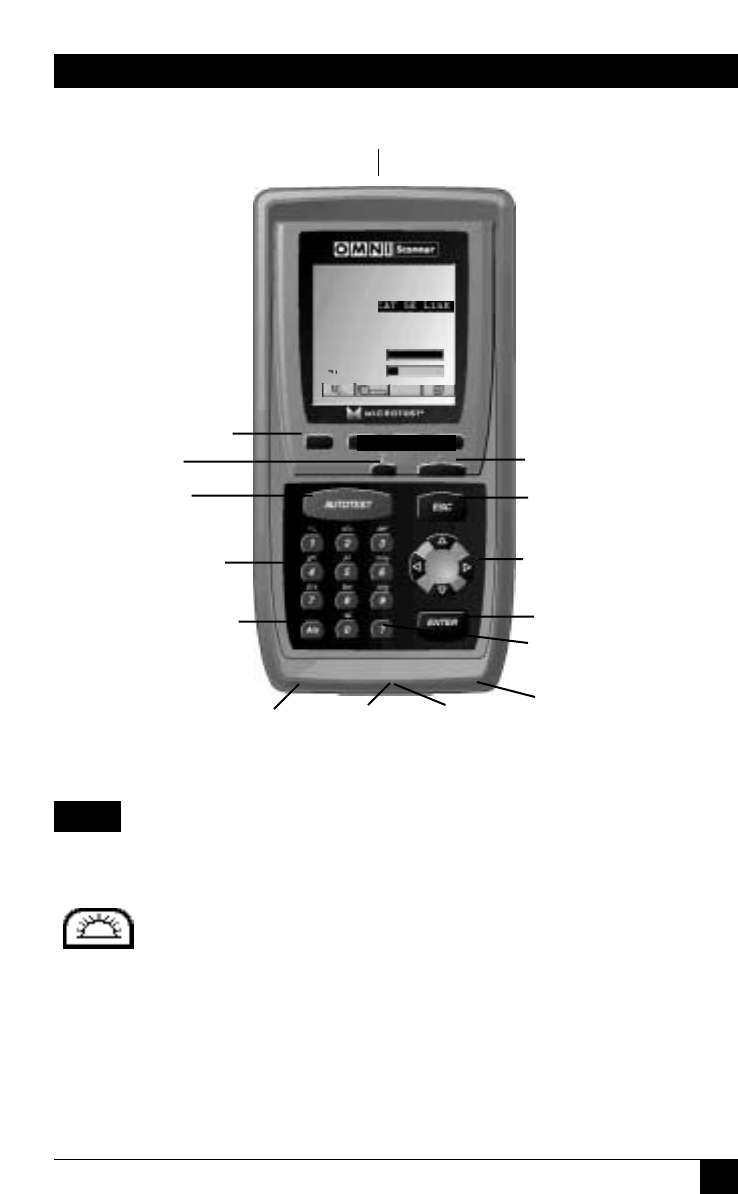
11
1.7 OMNIScanner’s Keypad
ON/OFF
When turned on, OMNIScanner will display the project screen.
Backlight
Press the Backlight key to toggle the backlight between its two levels of brightness.
Press and hold the Backlight key to display the Contrast screen. Use the up-arrow
and down-arrow keys on the keypad to adjust the display contrast. In addition to
contrast adjustments, the screen displays hardware version, software version, serial-
number information, and the date and time when the unit was last factory-
calibrated.
CHAPTER 1: Introduction
ON/OFF
FUNCTION KEYS
AUTOTEST
BACKLIGHT
ESCAPE
ARROW KEYS
ENTER
HELP KEY
DB9 SERIAL
CONNECTOR
ADAPTER
CONNECTOR
AC ADAPTER
MMC CARD
SOCKET
USB PORT
ALPHANUMERIC
KEYS
UPPER/LOWER CASE
SWITCH KEY


















