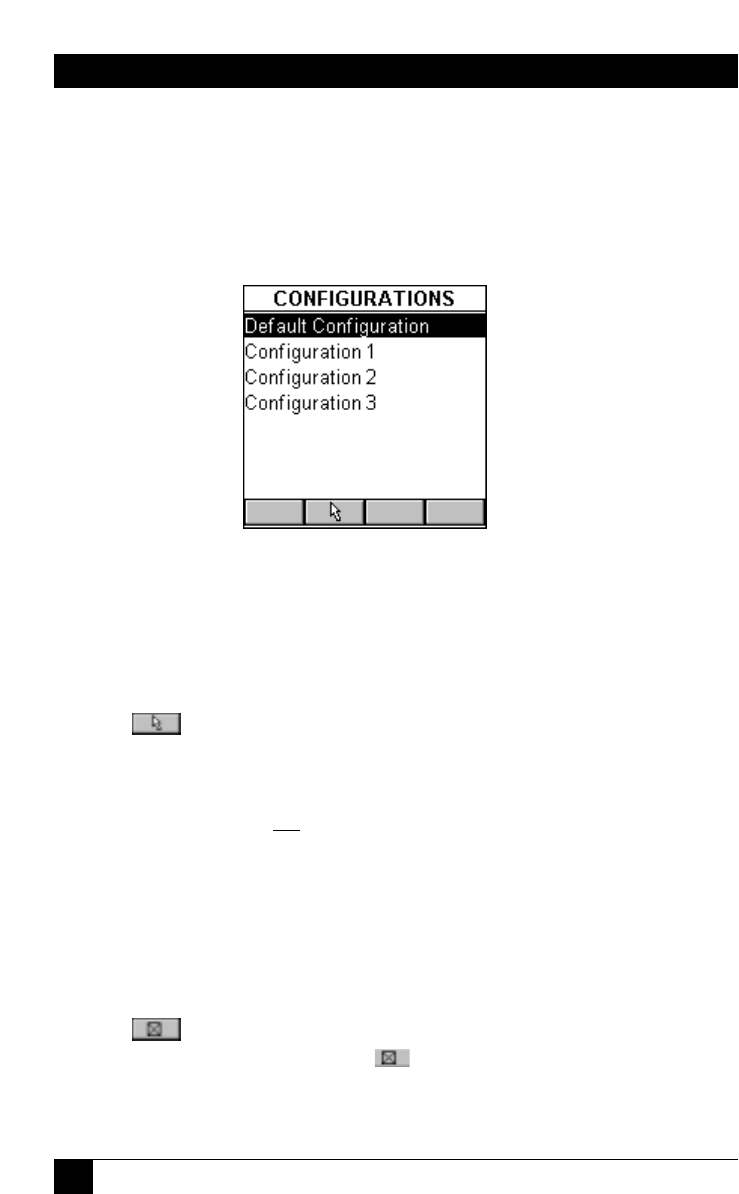68
OMNISCANNER
4.6 Configurations
Select Configurations to display the CONFIGURATIONS screen. It contains a list
of all configurations which are currently stored on the MultiMedia Card that can
be read by OMNIScanner2. (See Chapter 11, MultiMedia Card for more
information about the MMC).
The predefined Default Configuration is always present and can be used to reset
OMNIScanner to the factory default. It contains the following projects: TIA,
ISO/IEC, VENDOR, Microtest, IEEE, ATM, AS/NZ, ANSI.
OMNIScanner2 only: Use the up-arrow or down-arrow key to highlight a
specific Configuration.
Press (Set Default) to select it as the Configuration to be used and to
return to the SETUP screen.
While the selected Configuration is being loaded onto OMNIScanner2, a gauge
indicates the progress. Do not
remove the MultiMedia Card from the MultiMedia
Card reader during the data transfer.
4.7 Autotest Run Options
Select Autotest Run Options to display the RUN OPTIONS screen. With the
presented options you are able to further customize the way OMNIScanner will
perform an Autotest.
Press if you want OMNIScanner to abort the Autotest if a FAIL occurs.
The Abort on Fail box will be checked .