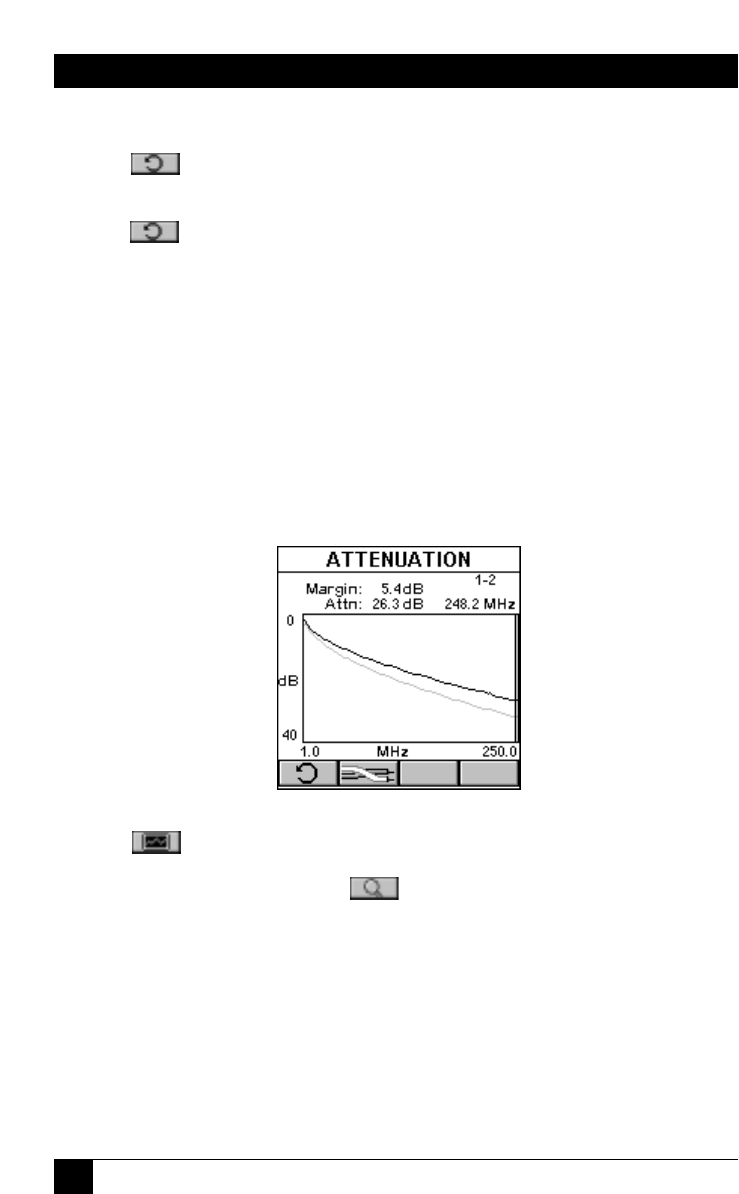
34
OMNISCANNER
Most Autotest result screens have a retest feature for diagnostic purposes.
Press (Retest) to run continuous tests for the same cable. The arrow
located on the Retest button will be turning for the duration of the test.
Press (Retest) once more to stop the continuous measurement.
OMNIScanner will display the last measured data.
NOTE
Retest invalidates an Autotest. After using the retest feature, the
Autotest must be repeated before results can be saved.
The NEXT, Attenuation, Return Loss, Power Sum NEXT, ELFEXT, ACR, Power
Sum ELFEXT, and Power Sum ACR test-result screens have a graph feature to
display the graph associated with the test. To avoid misinterpretation, the limit line
is shown in a gray color, while the actual measurement is represented in black.
Press (Graph) to display a graph for a pair or a pair combination.
The Length results screen has a (Detail) function key that allows you to
view detailed test results for each pair.


















