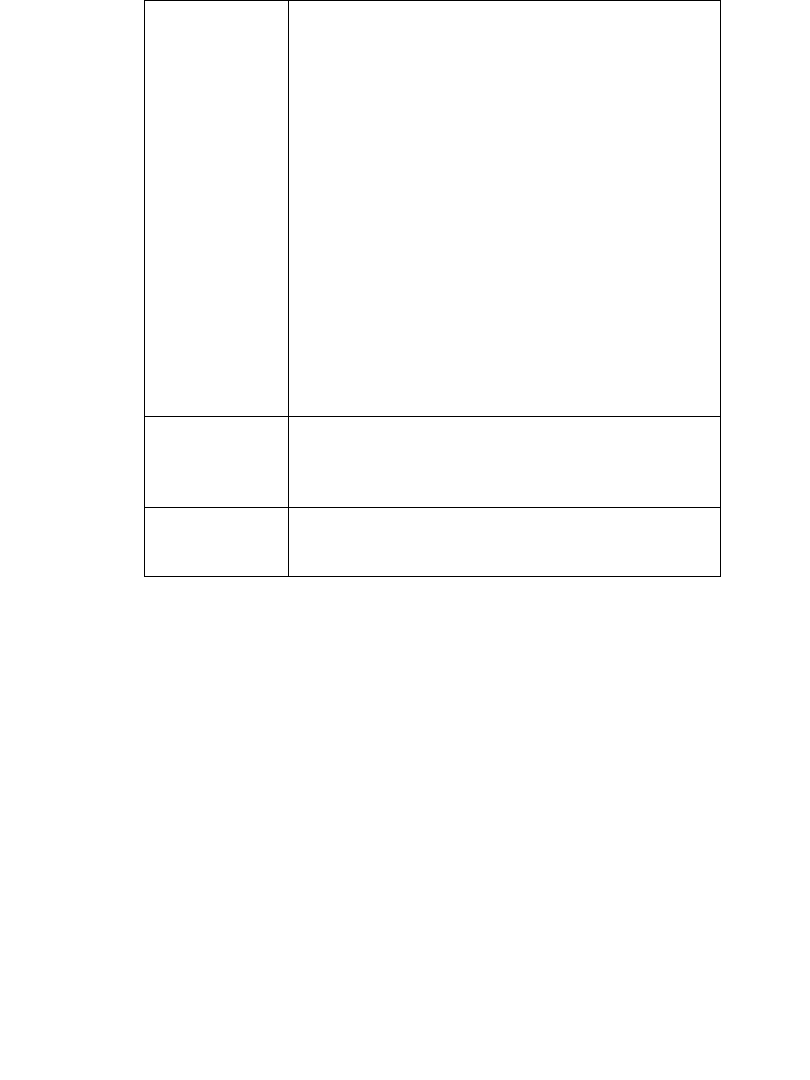
6-30 Changing Labels
Choose OK when your settings are complete. If your label width is larger than the
printable area of your tape supply, the system displays a message that provides the
maximum size you can use.
Choose Cancel to return to the Editor window without making changes to the
label.
Set length Choose to set your own length for a label, and to
enter the new length in the entry field.
Note: The minimum length label you should print
is 2 inches or 51 mm. If you set a shorter label
length, the printer still delivers a two-inch long
label, unless you are printing in Supply Saver mode.
See Minimum length on page 11-12 for more
information.
When Set Length is selected, the Auto calculate
length option is unavailable (grayed out).
If you have a paneled ribbon installed, you can set
the label length to less than the panel length, but
you may not increase the label length to beyond the
limits of the panel. If you do, the label length
defaults to the panel length.
Landscape Sets the label to print in Landscape mode, where the
height of the label is the width of the tape supply.
This is the default.
Portrait Sets the label to print in Portrait mode, where the
width of the label is the width of the tape supply.


















