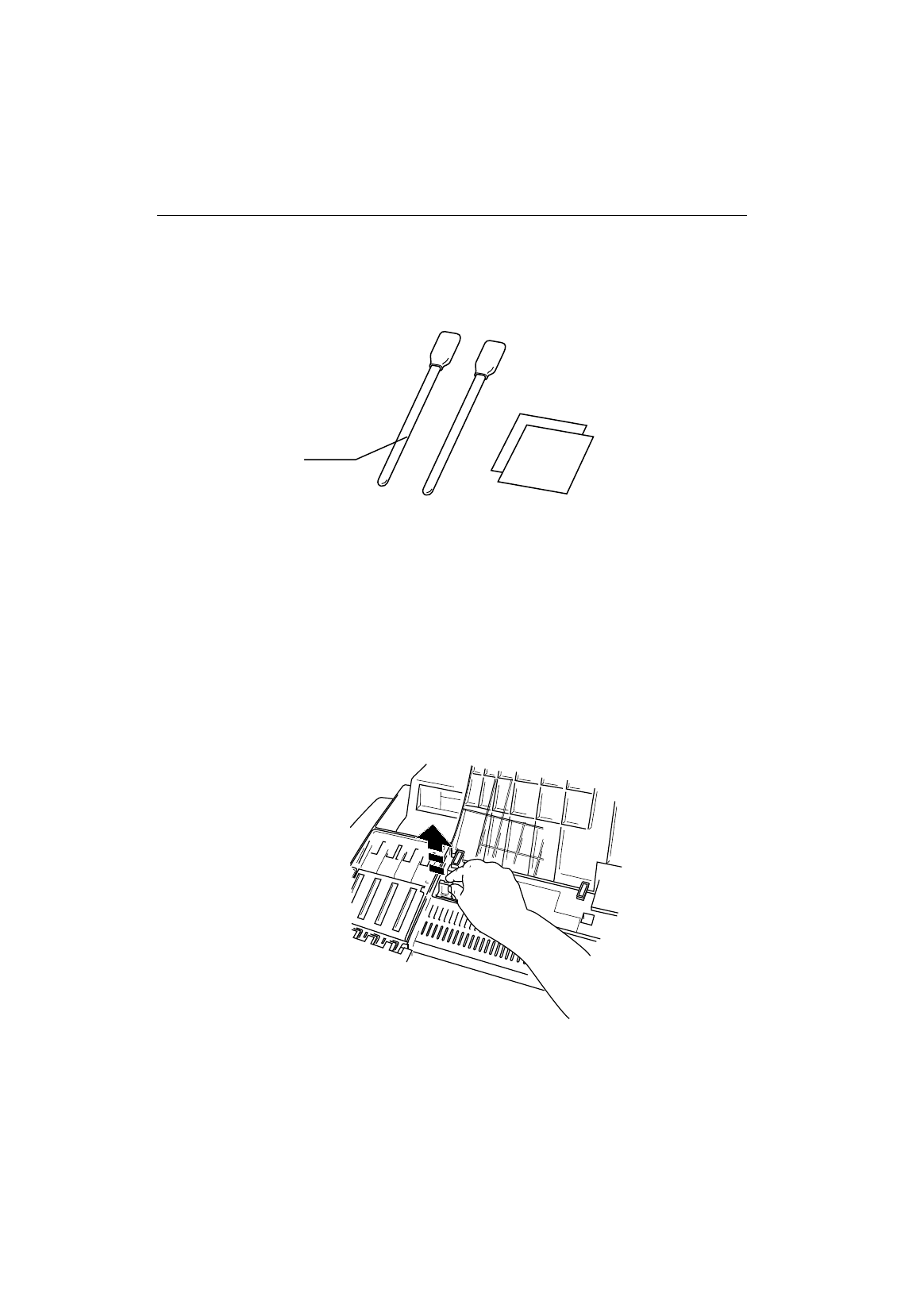
CHAPTER 6 MAINTENANCE
6–9
English: HS3 User’s Guide, Chapter 6
CLEANING THE PRINTER INTERIOR
The following cleaning kit is supplied with the printer.
Fig. 6-15 Cleaning Kit
Clean the printer interior when the platen or rollers are stained by ink due to
some problem such as a paper jam.
You will need to clean out the spilt ink and remove any small pieces of paper
remaining inside the printer.
1.Turn the printer power off.
2.Wait around 30 minutes after power off to allow the printer to cool down.
3.Open the top cover. Then open the inside cover.
Fig. 6-16 Open the inside cover 1
Clean Stick


















