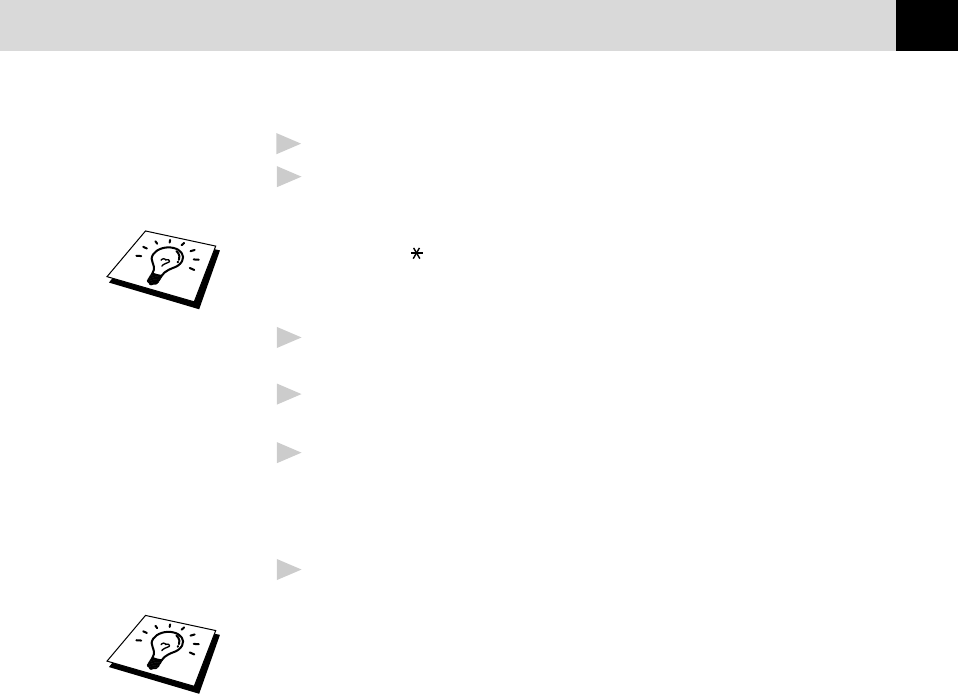
113
MESSAGE MANAGER (ONLY FOR MFC-740)
3
When you hear two short beeps, use the dial pad to press 9 5 4.
4
Enter the new number of the remote fax machine (up to 20 digits)
where you want your fax messages forwarded, and then press # #.
You cannot use and # as dial numbers. However, if you want to store a
pause, press #. Also, if your MFC is connected to a PABX, you can press
# first before the fax machine’s number. The # works as well as R key.
5
To retrieve the Memory Status List, when you hear two short beeps,
use the dial pad to press 9 6 1.
6
Use the dial pad to enter the number of the remote fax machine (up
to 20 digits), and then press # #.
7
After you hear your MFC beep, hang up and wait.
Your MFC calls the remote fax machine. Your MFC then sends the
Memory Status List showing the new forwarding number to the fax
machine that you are calling from.
8
Check the forwarding number.
If the forwarding number is incorrect, return to Step 1 to reset it.
There are some fax machines which, having completely received the
MEMORY STATUS LIST from your MFC, will give an audible
“HANDSET UP” or similar alarm, if you keep the line held in readiness
for the next command.
In such cases, it may be possible to clear the alarm and enter the next
command (e.g. “962” for the RETRIEVE), by pressing the Stop once or
twice on the receiving machine during the alarm beeping time. If this
doesn’t work, simply replace the handset, pause, and redial the call,
using then the “962” command after your machine answers and accepts
your remote access code.


















