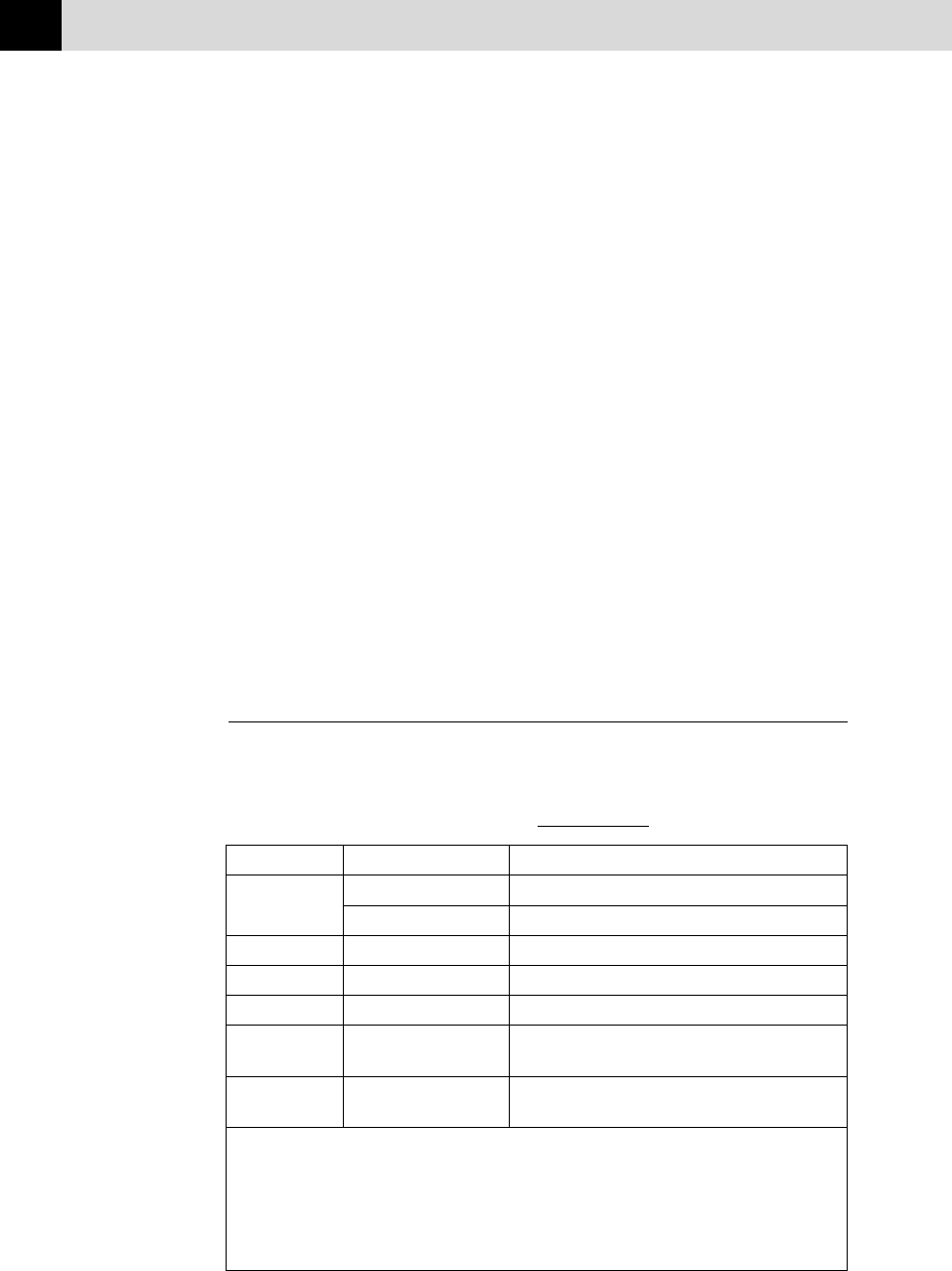
26
CHAPTER THREE
■ Brother coated (ink jet) paper is coated only on one side. Make sure
this whiter (coated) side is facing up toward you. Therefore, when
loading paper in the paper cassette, make sure that the whiter side
(the coated side) is facing up.
■ The coated side of glossy paper is shiny. Do not touch the shiny side.
Load glossy paper in the feeder with the shiny side facing up toward
you.
■ DO NOT touch the coated side of the paper or either side of
transparencies, because the media absorbs water and perspiration
easily, and this might cause decreased output quality.
■ For optimum output quality, be sure to use paper appropriate for your
resolution setting.
■ Store paper in the original bag, and keep it sealed. Keep the paper
flat and away from moisture and direct sunlight and heat.
■ Transparencies designed for laser printers/copiers may stain your
next document. Use only recommended transparencies for ink jet
printer.
Paper Specifications for Cassette and Manual
Slot
When used as a printer, the MFC can handle paper that has the following
specifications:
But please note that you can receive
fax messages only on A4 cut sheet
Paper Type Paper Size Cassette Capacity
Cut Sheet A4, Letter, Executive 200 Sheets of 75 g/m
2
Legal 100 Sheets of 75 g/m
2
Coated Paper A4, Letter 100 Sheets
Transparencies
A4, Letter 20
Glossy Paper A4, Letter 20
Envelopes DL, COM-10, C5, 10
B5, Monarch
Organizer J(Manual Feed Slot 10
only), K, L
Paper Capacity for Feeder
Cut Sheet Paper Weight 60 to 120 g/m
2
Sheet Feeder: Up to 22 mm/Approximately 200 Sheets of 75 g/m
2
Output Stacker: Approximately 75 Sheets of 75 g/m
2
Transparencies and glossy paper must be picked up from the paper
tray page by page.


















