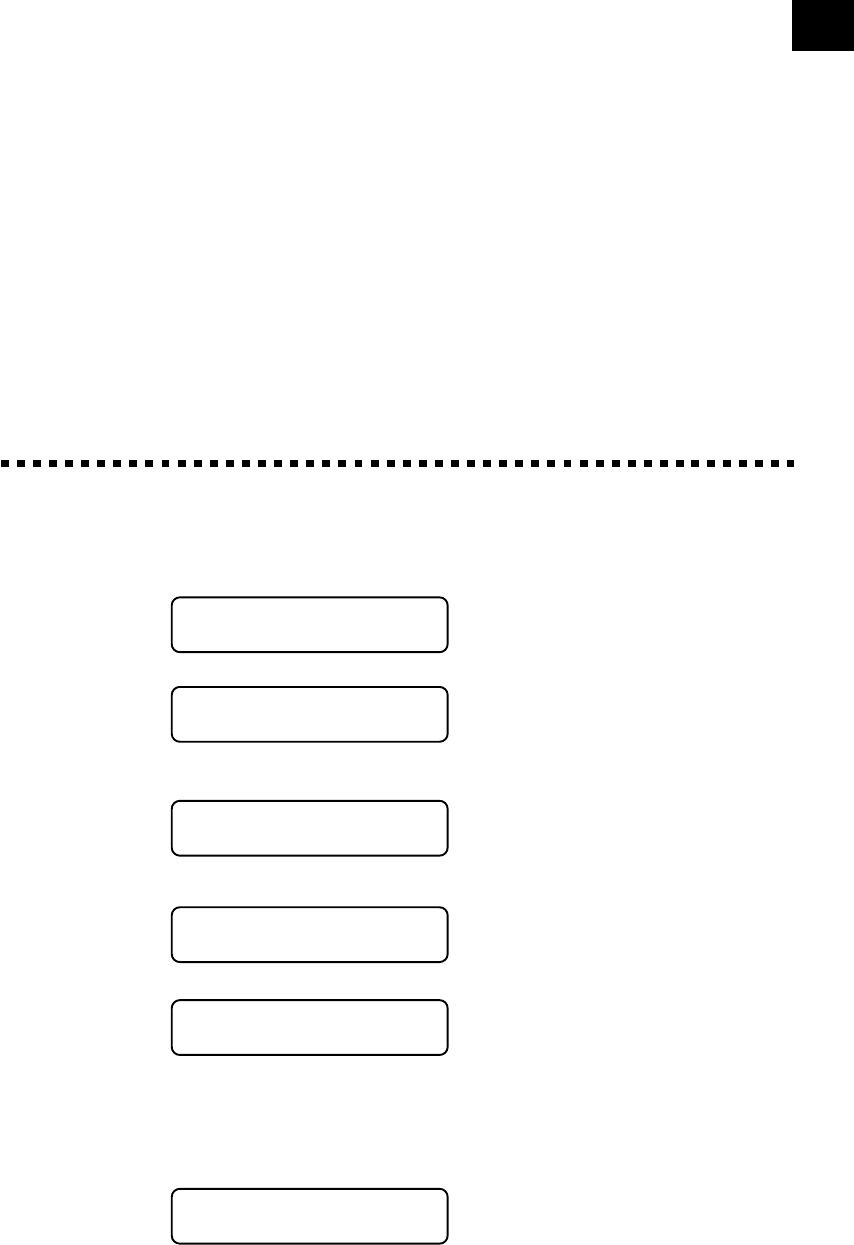
15
CHAPTER FIFTEEN
Printing
Reports
131
MFC Settings and Journal
You can print the following lists and reports:
1.XMIT REPORT
Choose if Transmission Verification
Report is printed after all Faxes are
sent.
2.JOURNAL
Journal lists information about the
last 50 incoming and outgoing
faxes. TX means Transmit; RX
means Receive.
3.QUICK-DIAL
Lists names and numbers stored in
One Touch and Speed Dial memory,
in numerical order.
4.TEL. INDEX
Quick-Dial list (above), in
alphabetical order.
5.SYSTEM SETUP
Lists settings for INITIAL SETUP,
SETUP RECEIVE, SETUP
SEND, PRINT REPORT,
REMOTE FAX OPT (for MFC-
730 only) SETUP TAD (for MFC-
740 only) and
MISCELLANEOUS.
6.MEMORY STATUS
Lists summary information and
amount of occupied memory.


















