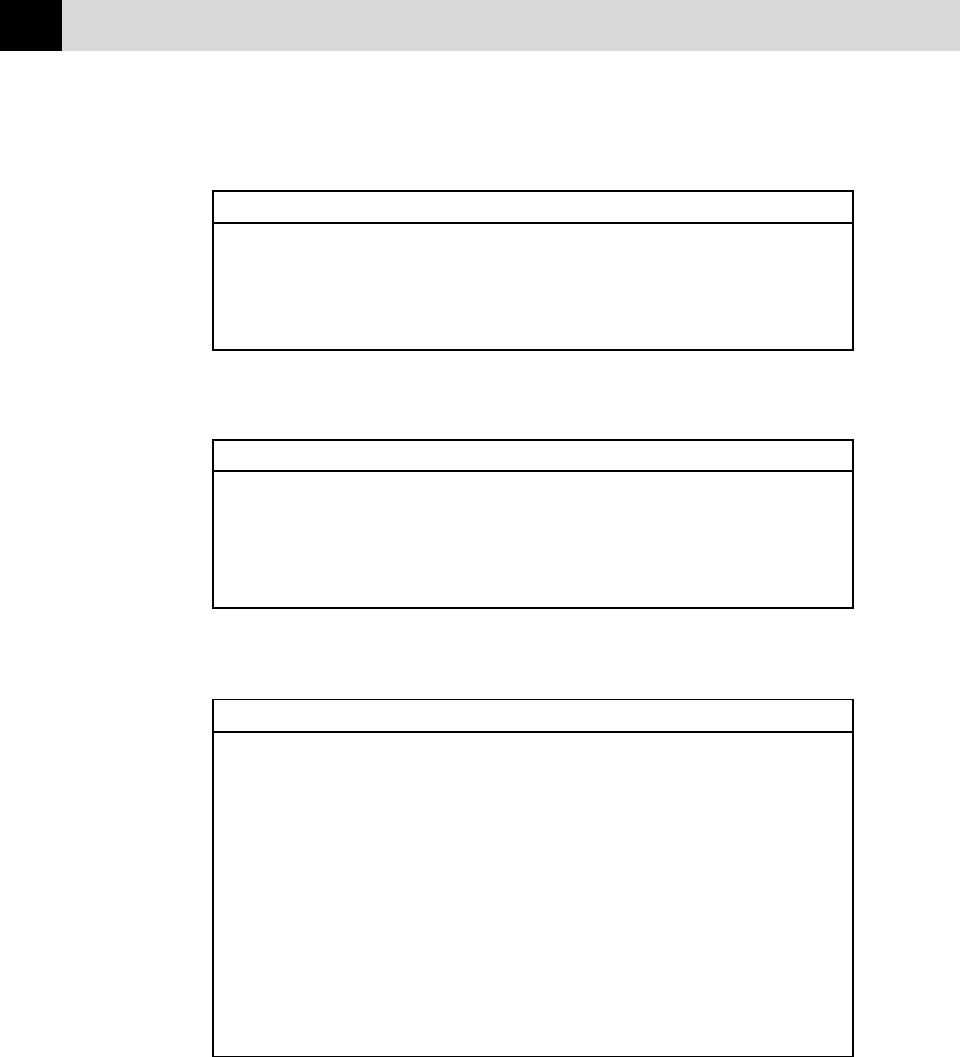
128
CHAPTER THIRTEEN
Printer Config
Item Default What This Item Does
Continue Mode
Manual Selects Auto or Manual on Auto error
recovery mode.
Parallel Enable Selects the bi-directional parallel “Enable”
Bi-directional or “Disable”.
Other Config
Item Default What This Item Does
Auto LF Off Selects Auto LF “On or Off”
Auto CR Off Selects Auto CR “On or Off”
Auto Wrap Off Selects Auto Wrap “On or Off”
Auto Skip On Selects Auto Skip “On or Off”
Printer Setup Category
File Function
Send settings Sends the settings made within the RPC to
your MFC.
Load settings Loads the settings you stored in your CD-ROM
or hard disk to the RPC.
Save settings Saves the RPC settings to your CD-ROM or
hard disk.
Save a command Saves the RPC settings to your CD-ROM or
hard disk as a printer command string.
Load Default Loads the default settings to RPC.
Quit Exits


















