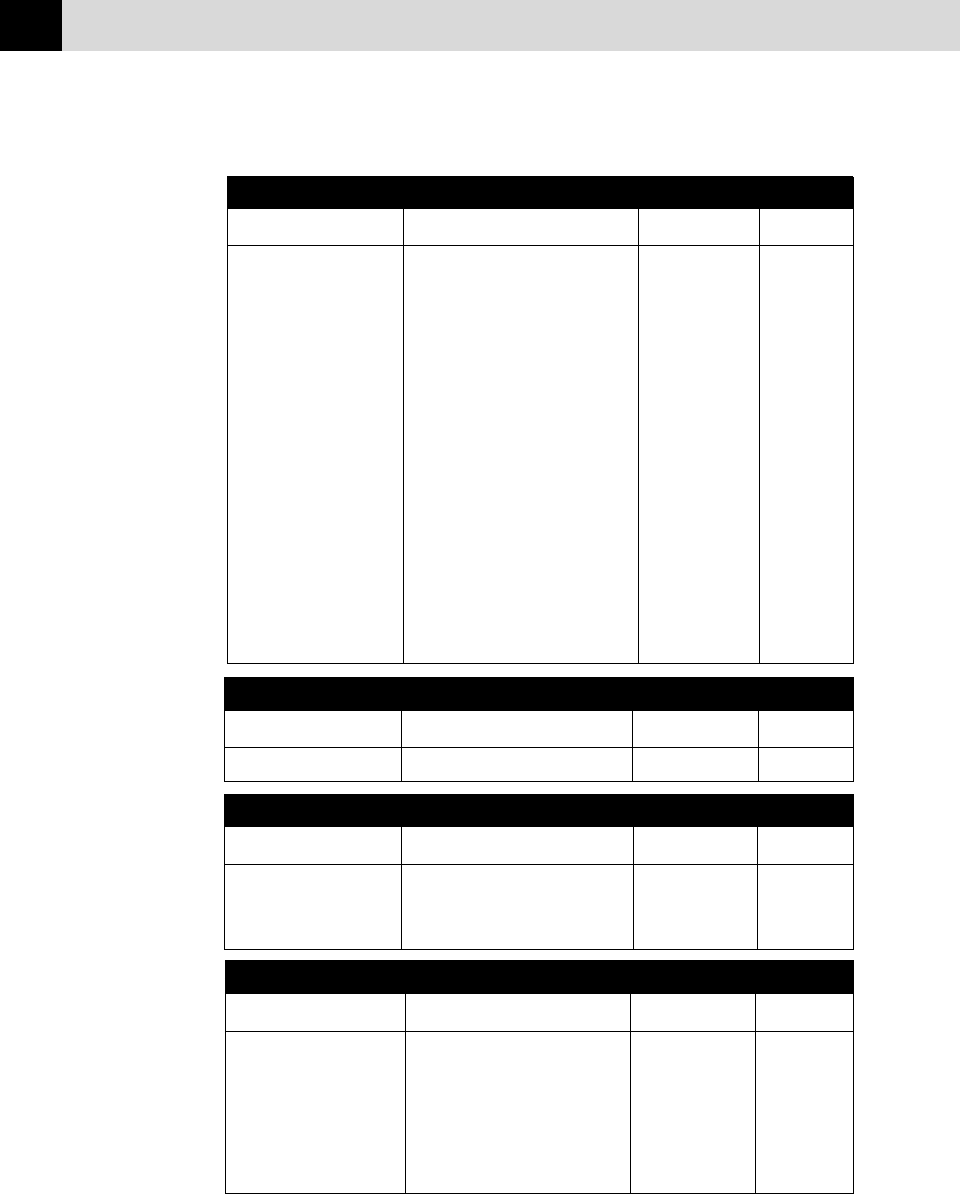
28
CHAPTER THREE
6. SET AUTO DIAL
Function Description Factory Set More Info
1. ONE-TOUCH DIAL Dial numbers stored in memory — p. 71
by pressing only one key.
2. SPEED-DIAL Dial numbers stored in memory — p. 72
by pressing only three keys.
3. SETUP GROUPS Set up a Group number for — pp. 73, 74
broadcasting.
1. Fax Functions (
CONTINUED
)
5. INTERRUPT
Function Description Factory Set More Info
Interrupting a polling
Send a fax now, even if you have the
—p. 70
or transmit job
machine set to send a fax later, or if
you have it set for Polling.
4. REMAINING JOBS
Function Description Factory Set More Info
Canceling a job in memory
Cancel a delayed fax or polling job.
— pp. 48, 58
3. SETUP SEND
Function Description Factory Set More Info
1. COVERPG SETUP Automatically sends the cover OFF pp. 59-62
page you programmed.
2. COVERPAGE MSG Program customized message for — p. 62
fax cover page.
3. CONTRAST Change lightness or darkness of a AUTO p. 63
fax you are sending.
4. RESOLUTION Allows you to change resolutions STANDARD p. 68
page by page.
5. OVERSEAS MODE Adjusts for sometimes difficult OFF p. 64
overseas transmissions.
6. CALL RESERVE You can send a fax, then speak. OFF pp. 65-66
7. DELAYED FAX Send documents later. — p. 66
8. POLLED TX Turns Polling Transmission ON OFF p. 69
(or OFF).
9. REAL TIME TX Next Fax Only/ON/OFF OFF pp. 56, 57


















