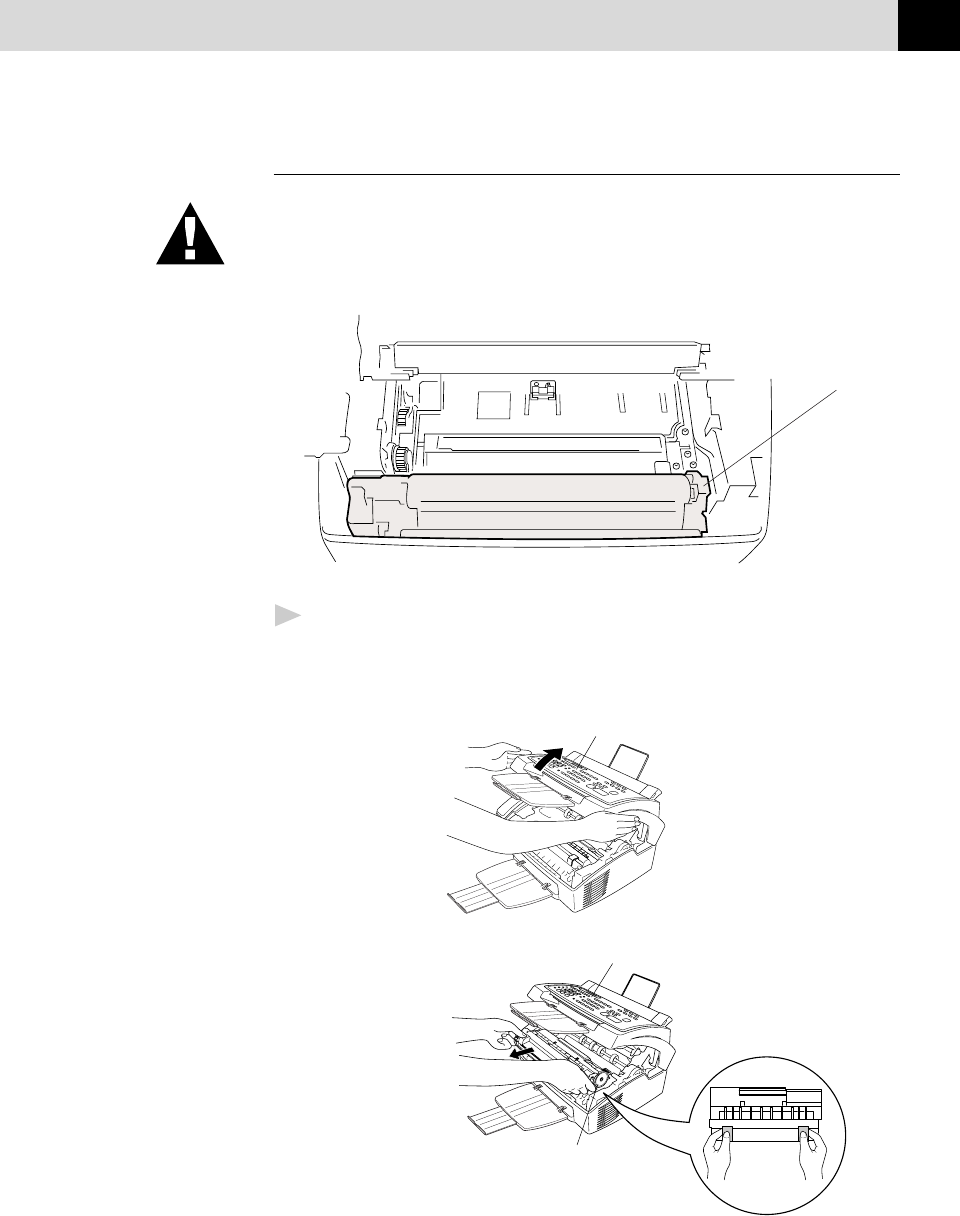
217
TROUBLESHOOTING AND MAINTENANCE
How to Replace the Toner Cartridge
WARNING
Just after you have used the MFC, some internal parts of the MFC will be
extremely HOT! So, never touch the shaded parts shown in the illustration.
HOT!
1
Open the top cover. Make sure the top cover is completely open. To
remove the drum unit, hold each side of the drum by its handles and
gently lift the drum forward toward you.
Top Cover
Top Cover
Drum Unit
Place the drum unit on a drop cloth or large piece of disposable paper to
avoid spilling and scattering the toner.
▲ Inside the MFC


















