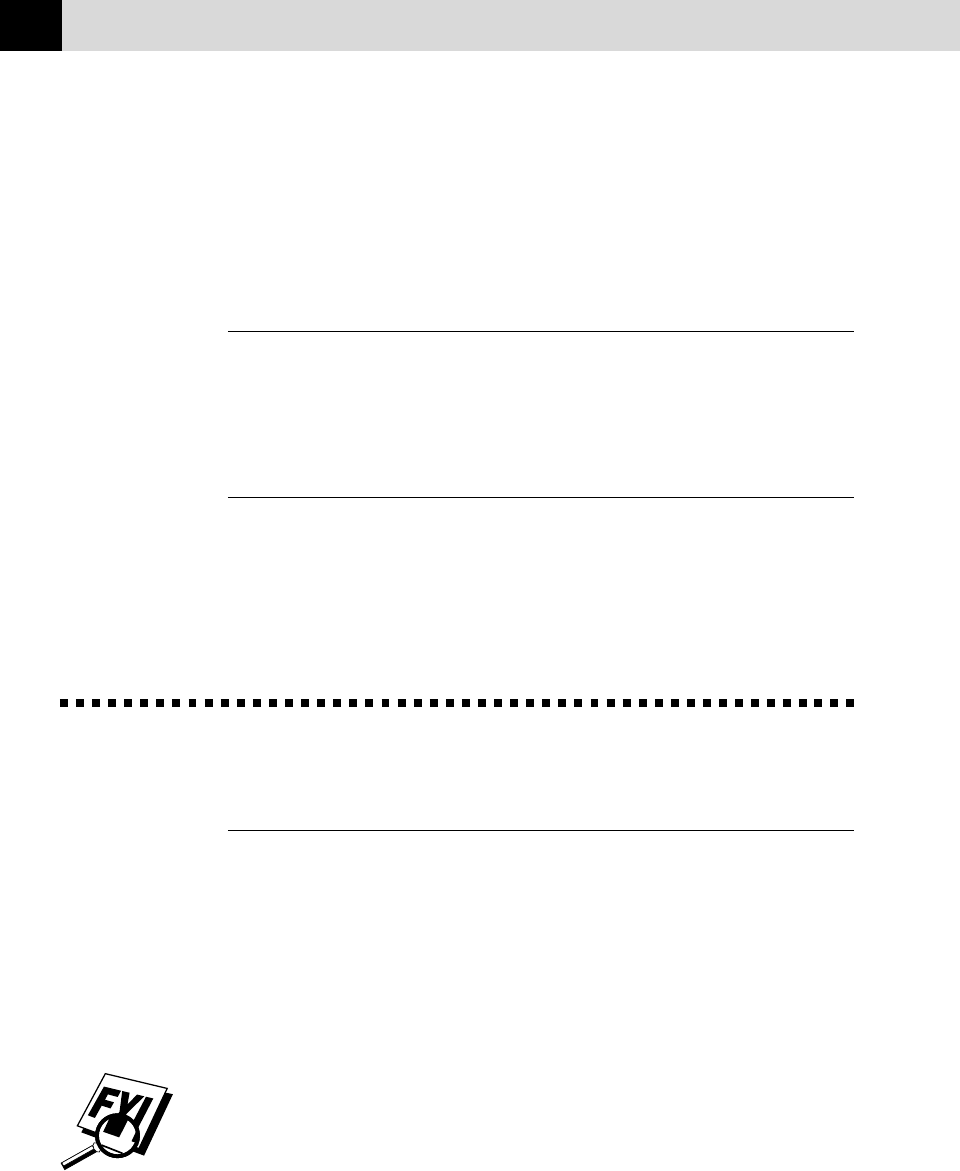
172
CHAPTER SIXTEEN
The RPC program also provides a status monitor program, a Terminate-and-
Stay Resident (TSR) program. It monitors the printer status while running
in the background, and reports the current status or errors on your computer
screen.
Bi-directional Parallel Interface
The parallel interface of the MFC lets the printer (MFC) communicate back
with the computer, sending information about memory and printer setup
conditions.
Enhanced Memory Management
The MFC has its own Data Compression Technology, which automatically
compresses graphic data and downloads font data efficiently into the printer’s
(MFC’s) memory. You can avoid memory errors and print most full-page, 600dpi
graphic and text data, including larger fonts, with the MFC’s standard memory.
Printing From Your PC
Multi-purpose Sheet Feeder
The MFC's multi-purpose sheet feeder can feed plain paper, envelopes, and
organizer paper. When the MFC receives data from your computer, it begins the
print process by loading paper from the multi-purpose sheet feeder.
• Select the print command from your PC.
Your PC sends a print command and data to the MFC. The screen
displays the date and time, and RECEIVING DATA. If there are more
pages, the MFC begins to print the next page automatically. When the
MFC finishes printing all data, it returns to online status.
You may select the proper paper source, paper size, and orientation in your
application software.


















